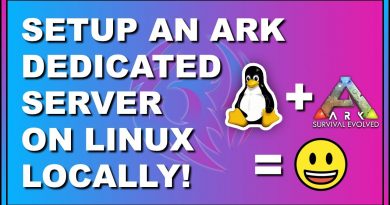DHCP Reservations
In this video from ITFreeTraining I will look at how DHCP reservations work in DHCP for IPv4 and IPv6. Reservations in DHCP allow a device to receive the same IP Address every time that it connects to the network.
Download the PDF handout http://itfreetraining.com/handouts/dhcp/reservations.pdf
In This Video
0:15 In this video, I will first look at how reservations work in IPv4. IPv4 uses the device MAC address to allocate the device an IP Address, essentially linking the MAC address to an IP Address.
Next, I will look at IPv6. Reservations in IPv6 work very differently to IPv4. IPv6 reservations use the DUID and IAID. These are both essentially numbers. In Windows, the combination of these two numbers is used to determine the reservation that is used by the device and thus the IP Address. This has been done to address some of the limitations in IPv4 which only uses the MAC address.
Media Access Control (MAC)
0:56 Before I look at how reservations work, I will first look at the Media Access Control otherwise known as MAC. All network devices have a unique MAC address. This is configured when the network device is manufactured and is 48 bits in length. It is unique to that device and no other network device will have the same MAC address. Just like a serial number it is guaranteed to be unique, and therefore so is the MAC address.
The MAC address is used to communicate on the network. Each packet sent on the network will use that MAC address. This is how computers on the same network can tell each other apart. The MAC address is only used to communicate on the local network. So now that you have a unique way to identify the network card, how does this work with DHCP reservations?
Reserving an IP Address
1:45 The idea behind creating a reservation is to ensure a device on the network will always get the same IP Address. In this case, an IPv4 address. To understand how this works, consider that there is a desktop computer on the network. This desktop computer has a network card which has a MAC address.
The desktop computer will send a request to the DHCP server for an IP Address. Normally the DHCP server will allocate an IP Address to the device from the pool of free IP Addresses. In this case, a reservation has been created on the DHCP server. This reservation links an IP Address to a MAC address. The desktop computer will be given this IP Address. The only thing you need to know is how to get the MAC address.
Getting the MAC Address
2:32 Shown here are the commands you can run to get the MAC address of a network card on Windows and Linux. In some cases, it may be difficult to get the MAC address. For example, you have a device that you may not be able to access. When this occurs, one trick you can use is to get the MAC address from the DHCP server.
For example, if I open the DHCP admin tool on my Windows Server, notice that there are currently no leases that have been allocated by this server. I will connect my Windows 10 computer to the network and allow it to obtain an IP Address.
Now, if I press F5 for refresh, notice that the lease has appeared. Notice on the right is the MAC address. This is what is required to create a reservation. This is one way that you can obtain the MAC address from a device that you do not have access to. That covers it for how to create IPv4 reservations in DHCP.
DHCP IPv4 Limitations
3:31 I will now have a look at some of the limitations of DHCP IPv4. Since the MAC address is used as the identifier for the reservation, the first problem occurs when you have a device with a network card and the network card was to fail. When this occurs, a new network card needs to be put into the device. When this network card is installed, it will have a different MAC address.
When a new network card is installed, since the MAC address has changed, the reservation on the DHCP server needs to change to match the new MAC address. This is the first limitation of DHCP for IPv4.
The next limitation is once again based on the MAC address. Since each network adapter only has the one MAC address, multiple IP Addresses are not supported. It is possible to statically assign multiple IP Addresses to the same network adapter; however, it is not possible to allocate multiple IP Addresses using IPv4 DHCP. Let’s have a look at how DHCP in IPv6 gets around these problems.
Description to long for youtube. Please see the following link for the rest of the description http://itfreetraining.com/dhcp/reservations
References
“Installing and Configuring Windows Server 2012 R2 Exam Ref 70-410” pages 217-218
“DHCPv6” https://en.wikipedia.org/wiki/DHCPv6
“Dynamic Host Configuration Protocol for IPv6 (DHCPv6)” https://tools.ietf.org/html/rfc3315
“MAC address” https://en.wikipedia.org/wiki/MAC_address
Credits
Trainer: Austin Mason http://ITFreeTraining.com
Voice Talent: HP Lewis http://hplewis.com
Quality Assurance: Brett Batson http://www.pbb-proofreading.uk
by itfreetraining
linux dhcp server