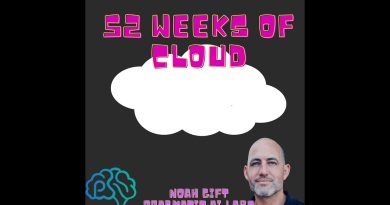Digi IX EX TX DAL router DNS settings explained. How to use specific DNS servers
All the DNS settings explained on Digi routers and cellular extenders running the DAL operating system.
Interface setting ‘Use DNS’ explained so you know what the options ‘Always’, ‘Never’ and ‘When primary default route’ mean and how to use them, because what you think might happen is probably not going to happen.
How the manual DNS settings can be used in conjunction with WAN interface assigned DNS servers, for a combination or DNS servers or a specific list of DNS servers, overriding the defaults.
How to send specific DNS requests to an internal server, filtering by domain name.
How to use static DNS entries on the device to make it behave like a DNS server and respond directly for defined hostnames.
Applies to all devices running Digi Accelerated Linux.
Tags:
IX EX TX 6300 6310 6350 6330
IX10 IX15 IX20 IX30
EX10 EX15 EX15W EX20
TX54 TX64
WR54 WR64
by Ben Gartland
linux dns server