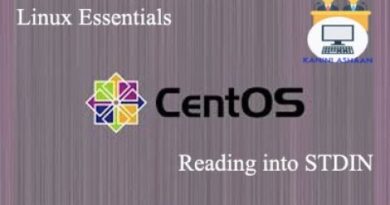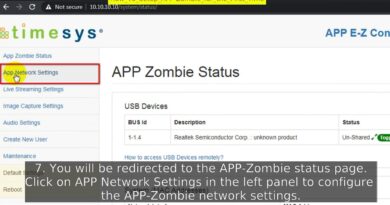Digital Ocean and CWP Centos 8 getting started [Simplified 2022]
Learn how to get started with Digital Ocean and receive 100$ credit when opening an account. I install a CWP panel with easy-to-follow run commands in the description. Also, we look at how to integrate a domain with Digital Ocean and create DNS records to configure the hostname with an SSL certificate.
Digital Ocean 100$ account credit :
https://m.do.co/c/7fdd80931ba4
Siteground Hosting
https://www.siteground.com/index.htm?afcode=2e8f02a8d55525cdb6e1a9464e6cdb21
WordPress Expert:
https://earnskillz.com
Learn How to grow cannabis:
https://seaofgreenevents.com/
### Install cwp panel ssh commands ###
1.Install the EPEL repository:
sudo dnf install epel-release
2.install the packages required like “wget” for CWP:
sudo dnf install wget -y
3,Updating the Server:
sudo dnf update -y
4.reboot the server:
reboot
5.Installation of CWP:
cd /usr/local/src
sudo wget http://dl1.centos-webpanel.com/files/cwp-el8-latest
sudo sh cwp-el8-latest
reboot
centos 8