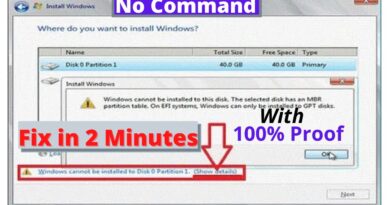DIRECTX SETUP COULD NOT DOWNLOAD the FILE PLEASE RETRY LATER or CHECK NETWORK CONNECTION ✅💯✅
#Solvetic_eng video-tutorial to FIX DIRECTX SETUP COULD NOT DOWNLOAD the FILE PLEASE RETRY LATER or CHECK NETWORK CONNECTION . ▶️ 𝗔𝗟𝗟 𝗔𝗕𝗢𝗨𝗧 𝗪𝗜𝗡𝗗𝗢𝗪𝗦 𝟭𝟭 👉 https://www.youtube.com/playlist?list=PLOkioV3BTLXhS-x6vI0j0xeAyer8ZU1s-
Welcome back to Solvetic’s channel! In today’s tutorial, we’re diving into a common and frustrating issue that many users encounter: the DirectX setup could not download the file. Please retry later or check network connection error. This problem can be a significant roadblock, especially when trying to install or run software that relies heavily on DirectX, such as many popular video games and multimedia applications.
In this video, we will guide you through a variety of troubleshooting methods to resolve this DirectX setup error. We’ll explore everything from ensuring a stable network connection to alternative ways of downloading and installing DirectX. Our goal is to provide you with clear, practical solutions so you can overcome this hurdle and get your software up and running smoothly.
Remember, if you find this video helpful in solving the “DirectX setup could not download the file” error, please support us by giving us a LIKE and sharing your experience in the COMMENTS section. Your feedback is crucial for us at Solvetic and enables us to continue bringing you helpful tech solutions. Let’s get started and resolve this DirectX setup issue together.
LINK: https://learn.microsoft.com/en-us/dotnet/framework/install/repair
🔹COMMANDS🔹
𝐝𝐢𝐬𝐦 /𝐨𝐧𝐥𝐢𝐧𝐞 /𝐞𝐧𝐚𝐛𝐥𝐞-𝐟𝐞𝐚𝐭𝐮𝐫𝐞 /𝐟𝐞𝐚𝐭𝐮𝐫𝐞𝐧𝐚𝐦𝐞:𝐍𝐞𝐭𝐅𝐗𝟑 /𝐚𝐥𝐥 /𝐒𝐨𝐮𝐫𝐜𝐞:𝐝:𝐬𝐨𝐮𝐫𝐜𝐞𝐬𝐬𝐱𝐬 /𝐋𝐢𝐦𝐢𝐭𝐀𝐜𝐜𝐞𝐬𝐬
Ipconfig /flushdns
netsh winsock reset
▬▬▬▬▬▬▬▬▬▬▬▬▬▬▬▬▬▬▬▬▬▬▬▬▬▬▬▬
》 CHAPTERS 《
00:00 Introduction
00:35 How to fix error Directx Setup Could not download the file validating user account
01:10 How to fix error Directx Setup Could not download the file from Firewall
02:07 How to fix error Directx Setup Could not download the file from CMD
03:06 How to fix error Directx Setup Could not download the file using utility
04:22 How to fix error Directx Setup Could not download the file managing IP
05:10 How to fix error Directx Setup Could not download the file installing Directx
▬▬▬▬▬▬▬▬▬▬▬▬▬▬▬▬▬▬▬▬▬▬▬▬▬▬▬▬
🔥 SUBSCRIBE: https://www.youtube.com/channel/UCkVkmxeHaBk77kAWEzopCBw?sub_confirmation=1
▬▬▬▬▬▬▬▬▬▬▬▬▬▬▬▬▬▬▬▬▬▬▬▬▬▬▬▬
👀 Thousands more FREE tutorials Web (Spanish Language) 💡: https://www.solvetic.com
▬▬▬▬▬▬▬▬▬▬▬▬▬▬▬▬▬▬▬▬▬▬▬▬▬▬▬▬
Solvetic is the main YouTube channel for creating video solutions on computer and tech topics problems and different categories such us: Gaming, Windows, Mac, Linux, Android, iPhone, Photoshop, Web browsers, Office, Internet, Programs, Applications, Security, Programming etc.
We explain it to you in the most simple and professional way to learn new things and make solving problems related to computing and technology an easy job.
how to repair windows 10