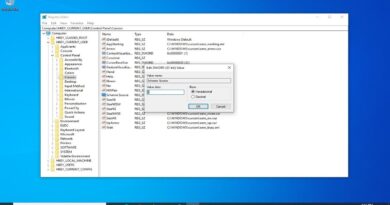Disable apps from having Documents Library access in Windows 10
Many apps can have access to the media files found in the storage libraries. You can control this behavior and prevent apps from getting Documents Library access in Windows 10. This helps you protect valuable data from malicious apps and threats, such as ransomware.
Disable apps from having Documents Library access
There are two ways via which you can stop apps from getting Documents Library access in Windows 10. One is through the Settings app and the other via Registry Tweak. We’ll cover both methods in detail!
- Press Win+X to go to Settings.
- Choose Privacy.
- Scroll down to Documents.
- In the right pane, go to Allow access to documents libraries on this device heading.
- Click on the Change button.
- Disable the Documents library access for this device option.
For users, who take their privacy seriously, this setting is useful!
Press Win+X keys in combination to open the secret Start menu.
From the list of options displayed, select Settings.
When directed to a new screen, choose the Privacy tile.
Scroll down to the Documents option.
In the Documents right-pane, choose the ‘Allow access to documents libraries on this device’ heading.

Click the Change button below the heading.

Slide the toggle for Documents Library access for this device to Off position.
Similarly, you can achieve the same result via a simple Registry tweak.
Please note that the method involves making changes to the Registry Editor. Serious changes can occur if you make changes to the Registry Editor incorrectly. Create a System Restore Point before proceeding further and making changes.
Press Win+R in combination to open the Run dialog box.
When the Registry Editor opens, navigate to the following path address –
HKEY_LOCAL_MACHINESOFTWAREMicrosoftWindowsCurrentVersionCapabilityAccessManagerConsentStoredocumentsLibrary.

Move to the right pane and set the value for the registry string (REG_SZ) named Value to Deny.
The action, when confirmed will block apps from accessing your documents.
That’s all there is to it!