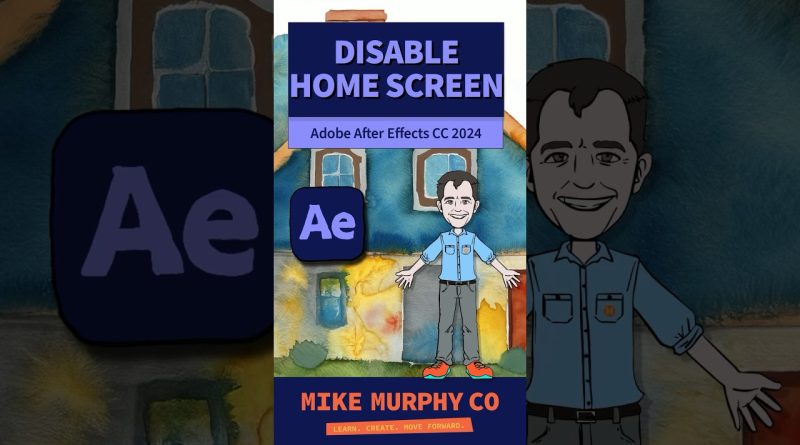Disable Home Screen in After Effects
After Effects CC 2024: How To Disable (and Enable) the Home Screen Start Page
This quick tip will show you how to disable the Home Screen or Welcome Page that pops open by default every time you open Adobe After Effects CC 2022. The Home Screen can be a useful screen as it shows your most recent documents and has links to tutorials and learning resources, but if you find it distracting and no longer need to see it when you open After Effects, this tutorial will show you how to disable it (and re-enable it if you change your mind).
———————
How To Disable & Enable the Home Screen in Adobe After Effects
1. Open After Effects
2. By Default, you will see the Home Screen Start Page and the main Interface in 2 different windows
3. Close the Home Screen Window (on a Mac click the red X in the top-left corner of the window)
4. With After Effects still open, click on ‘After Effects’ in the Top Menu Bar
5. Click on Preferences (Option + Cmd + Semicolon on a Mac)
6. Click on ‘General’ in the left sidebar
7. Scroll down to the bottom of the list and look for ‘Enable Home Screen’
8. Uncheck ‘Enable Home Screen’ to Disable (no longer opens)
9. Check ‘Enable Home Screen’ to Enable (opens each time)
10. Click OK
11. Close After Effects
12. Re-Open and if you disabled it, you will no longer see the Home Screen when opening
If you disabled the Home Screen and decide you want it back, just go into Preferences…General…Tick the box ‘Enable Home Screen’….click OK and the next time you launch After Effects, the Home Screen will pop up.
how to repair windows 7