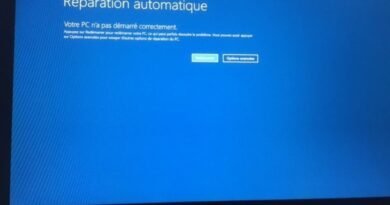Disable Mouse hover Video or Song preview in Windows Media Player
In Windows 10, the Windows Media Player is automatically set to preview songs on track title hover. So, whenever you move the cursor over an audio file, a preview starts to play. This can be annoying at times. Read to find how you can disable the mouse hover video or song preview in Windows Media Player permanently.
Disable mouse hover video or song preview in Windows Media Player
If you do not wish to preview a track when you hover the mouse cursor over it, you can stop it. Windows Media Player has a setting that controls this behavior. Configuring it manually will disable the mouse hover video or song preview altogether.
To disable Song or Video preview on mouse hover in Windows Media Player in Windows 10, follow the steps laid down below:
- Launch Windows Media Player.
- Choose the tools tab.
- Navigate to Options.
- Switch to the Library tab.
- Under Media Library settings look for the Automatically preview songs on track title hover option.
- Uncheck the option to disable Mouse hover video or song preview.
Disable Automatically preview songs on track title hover
If your music or video library isn’t sufficiently large then, it makes sense to disable the audio or video preview in the Windows Media Player.
In the Search box of Windows, type Windows Media Player and hit Enter.
Click the Windows Media Player in results to launch the program.
Under the main screen menu, select the Tools tab. If you don’t see the menu bar use the Ctrl+M shortcut to make the tabs visible.

Select Options from the Tools menu list.
Now, when the Options window opens, switch to the Library tab.
Here, under the Media Library Settings section, look for the Automatically preview songs on track title hover option.
This option is enabled by default. To stop or disable mouse hover video or song preview, uncheck the box marked against it.
When done, hit the OK button to save the changes.
Hereafter, you should not see the song or video preview when you hover the mouse cursor over it.
Hope it helps!