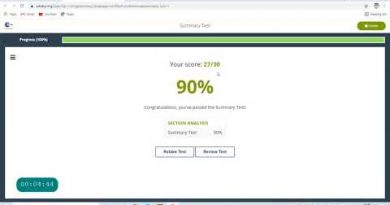Disable Virgin router DHCP and use Raspberry Pi hole
You cannot set any options in the Virgin Media Hub 3 router that allows you to set the DNS server to be the Pi-hole due to a page hang bug on the DHCP options page under the advanced settings.
We show you how to get it disabled and to enable the DHCP server in your Pi-hole that enables you to block malicious adverts on all devices on your network.
This is a full step by step guide and tutorial.
dhcp