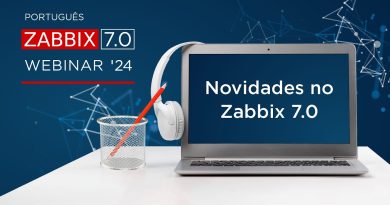Disk Management In Windows Server 2008 Part 1
The “Disk Management In Windows Server 2008” video will shows the basics of initializing disks, changing partition styles from MBR to GPT and changing disks from basic to dynamic. The guide will show you both ways of accomplishing these tasks both in the GUI and the CLI (Command Line Interface).
windows server