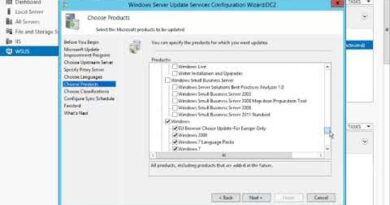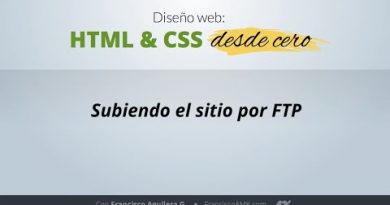Ditch the Terminal! Manage Docker with Portainer #tech #docker #openmediavault #raspberrypi
Introduction:
1. Start with an engaging hook to grab viewers’ attention.
2. Briefly introduce what Portainer is and why it’s useful for managing Docker containers.
Overview of Portainer Interface:
Show the Portainer dashboard and highlight its main sections:
1. Dashboard: Overview of Docker resources.
2. Containers: Managing Docker containers.
3. Images: Managing Docker images.
4. Volumes: Managing Docker volumes.
5. Networks: Managing Docker networks.
6. App Templates: Quickly deploy applications using templates.
Key Features of Portainer:
1. User-friendly interface: Simplifies Docker management tasks.
2. Multi-platform support: Works on Windows, macOS, Linux, and even ARM-based systems.
3. Role-based access control (RBAC): Control user access and permissions.
4. Built-in App Templates: Easily deploy popular applications with just a few clicks.
How to Use Portainer:
1. Installation:
Show how to install Portainer using Docker-compose or standalone Docker commands.
2. Accessing the Dashboard:
Access Portainer dashboard via web browser.
3. Connecting to Docker Host:
Connect Portainer to the local Docker environment or a remote Docker host.
4. Managing Containers:
Show how to create, start, stop, and remove Docker containers using Portainer.
5. Managing Images:
Demonstrate pulling, tagging, and pushing Docker images with Portainer.
6. Creating Volumes and Networks:
Showcase how to create and manage Docker volumes and networks in Portainer.
7. Deploying Apps from Templates:
Highlight the process of deploying pre-configured applications from Portainer’s App Templates.
by BrokenBinary
linux web server