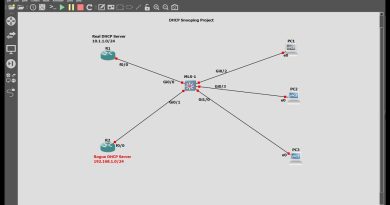Docker and Kubernetes Basic Command in Hindi | Docker Part-5 | Devops Tool | Techie Ansh
#devopstool #dockercommands #kubernetes #BasicCommand #TechieAnsh
Hi All,
In This Class we will cover all basic commands of Docker and Kubernetes. Which will help us in every coming session.
Please Join us to Reach 10K Subs.
We will provide all classes of Docker & K8’s Training Class.
Most Important Commands:-
Docker Image commands:
# docker images
# docker ps
# docker search mysql
# docker pull mysql:latest
# docker pull mysql:5.6
# ls -ld /var/lib/docker
# docker history b5b4d78bc90c [to check the history of docker image]
We have two types of images here.
1. With Service
2. Without service
Create first container by using centos image:
# hostnamectl set-hostname docker-host
# docker run -it –name=test centos:7
#docker ps [you will not see any container listed here]
#docker ps -a [to list all containers]
Note: Open a duplicate session
# docker ps
# docker top test [to check the all process of specific container]
# docker start test
# docker attach test [to access shell of the container]
ctrl+pq [quit from container without stopping it]
# docker exec -it test /bin/bash [this will start the new process]
# docker ps [on docker host]
# docker stop test
# docker stats test [to show resource utilization of container]
# docker system df [Docker hosts resource utilization]
# docker start test
# docker attach test
# dd if=/dev/zero of=abc1 bs=1M count=2048
# docker system df
# docker rm test [to delete container]
# docker inspect test | grep -i ipaddress [to check IP address details for container]
#docker inspect network bridge | grep -i subnet
How to run service packed container node
# docker images
# docker run -d –name=webserver nginx:latest [we can also use image ID]
# docker top webserver
# docker exec -it webserver /bin/bash
# docker inspect webserver | grep -i ipaddress
# curl 172.17.0.2
# docker pull mysql:5.6
# docker pull centos:7
# docker pull nginx:latest
# docker images
Note: Here centos is raw image because no service is installed inside this image.
nginx and mysql are service images.
docker stop con1 [To stop container]
# docker rm con1 [To delete container]
# docker run -d –name=test nginx:latest [Without interaction mode]
# docker exec -it test /bin/bash
# docker logs db [Check the log]
Note: How to pass variables while launching container.
# docker run -d –name=db -e MYSQL_ROOT_PASSWORD=redhat mysql:5.6
6baaabed1a265fe52f4c013da9b2c6134d2c54bc21d448be9756c33480b93556
Docker Introduction in Hindi | Docker Part -1 | Techie Ansh | Docker & Container Training in Hindi
What is Container | Container Introduction in Hindi | Docker & Container Training | Techie Ansh
Docker Architecture | Docker Part -3 | Docker & Kubernetes Training in Hindi | Techie Ansh
How to install Docker in Linux in Hindi | Docker & Kubernetes Training in Hindi Part-4 | Techie Ansh
Please Like, Subscribe and Share with your friends who want to learn and enhance your technology in easy way.
Subscribe it now:
Thanks for watching!
#devops #docker #dockervskubernetes # dockervsvirtualmachine #dockerarchitecture #dockertutorialforbeginners #dockercontainer #dockerclient #dockerhub #dockerdaemonhindi #dockerswarm #dockercomposetutorial #howdockerworks #microservices #containersincloudcomputing #introductiontodocker #dockerkyahai #dockerkaisekaamkartahai #whatiscontainerization #installdockerinwindow #dockerd #devopstool
centos 7