- Nuestra Academia local Cisco consiguió la mayor cantidad estudiantes certificados internacionales
- Tutoriel Articque : paramétrer le module Carte dans le logiciel Cartes & Données
42 thoughts on “Docker Desktop installation on Ubuntu 22.04”
Comments are closed.


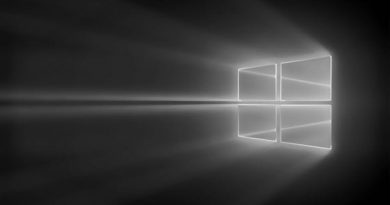

Why need it?! If is portainer!
I have a question . How come after pulling ubuntu image.When clicking the start button it wouldn't start
Excellent! Learned all I needed.
Thanks man!! Downloaded ubuntu a few days ago , and everything is new now for me. Your instructions was very helpful !
Installing the docker engine is not required. We add the docker repository for dependency and install Docker Desktop from the deb package, that's all.
Would you mind making a new video on this? Docker Desktop looks very different now
Hi sir, i run the last command which is Hello Docker but it doesnt appear as yours where it shows me "Cannot connect to docker daemon.. "
Please help me sir. Thankyou
thanks bro, clear and simple
thank you so much sir it was really useful
muito bom mané, Brasil stay here bro
thanks you sir🙏🏻🙏🏻🙏🏻
excellent and great video, clear explaining, thanks teacher
Thank you so much, its finally work for me after multiple attempts.
Thank you!
best tutorial ever thanks!
You made that really easy. I got stuck as there was no home icon on the v4.19. then I I made a mistake and closed the docker desktop and couldn't get it to open back up even with trying to open a new window. Aside from my mistake, this was a great tutorial!
I get docker engine stopped as soon as I open the app
god bless you
Perfect! thanx
Thank you
After the step: sudo apt install ./docker-desktop-4.19.0-amd64.deb.
I get the follow error: The following packages have unmet dependencies:
docker-desktop : Depends: docker-ce-cli but it is not installable
E: Unable to correct problems, you have held broken packages.
Does anyone know a fix for this?
after opening it shows engine stopped. What now?
Thank you so much for this video, This save a lot of time for me.
מתן למה אתה לא עושה מדריכים בעברית?
This tutorial is wrong!!! You are installing both Docker Desktop and Docker Engine, which are different things! You are first installing Docker Engine, steps 1 and 2 starting at 1:57, and that's why at 2:13 you can run the hello-world image. Skip those steps to not to install Docker Engine and proceed to install only Docker Desktop, starting at 2:30
In my computer docker desktop app not show home tab and fist open app don't show acceptable premise on but show some error then open it where i get wrong and all so fist I am try bridge kvm and ubuntu but it get wrong show error : Unable to complete install: 'Cannot get interface MTU on 'br0': No such device' can you resolve it then please explain a video pleas reply my comment 🙏
I have had issue's for the last 2 days trying to get Docker Desktop install until I followed this video. I tried the docs page and other video's and I always had issue's. Now everything work as intended. Thank You for the FAST video!
Docker Engine stopped Solution (On Win10 host, VMWare Player 17, Ubuntu 22.04.2 LTS installed in the VM):
1. Start VMWare Player > Select Your VM (Ubuntu 22.04.2) on left pane.
2. Click "Edit virtual machine settings" on bottom of the right pane.
3. Click Hardware Tab at the top > Select Processors Menu on left pane > On right pane: tick the checkboxes for:
Virtualize Inter VT-x/EPT or AMD-V/RVI
Virtualize CPU performance counters
4. Click Ok.
5. Click Play virtual machine (on main interface).
6. Boot up Docker Desktop. Now it should work.
Prior to doing the above steps I checked my Bios Virtualization and it was enabled.
(Check this Youtube video title) Enable virtualization SVM Mode on Window 10 Pro AMD Ryzen MSI click BIOS S
thank you, it works like a charm
Thanks. Very useful!
How can i run docker application without docker desktop?
Not working… i got stuck at :
end it was showing "Docker Desktop stopped…" I have created docker account and all but still at the "Docker Desktop stopped…"
please help pelase
Haha. This guy is awesome. Simple and concise.
Lifesaver!
After running container in terminal I can't find 'Home' bar at all. From where ubuntu can run, Please help me 😭😭😭😭😭
mine say something about not having permission and when I opened Docker Desktop, it just says Docker Desktop stopped.
How do you guys fix this?
thks.. good tutorial!!
Thanks for your effort,
if the application doesn't work correctly, you may enable virtualization in bios.
Thanks for this tutorial. New to Linux, Ubuntu, Docker, etc.
Many Thanks and appreciate your time and effort. I have followed all steps as outlined, as well can see the ouputs have been consistent to yours. Though docker engine is fine, its Docker Desktop it's in Stopped states. I have rechecked hyper-v virtualisation on my windows 10 pro is enabled….please can come one help. Thanks
I dont undestand… The docker engine is part of docker desktop package so why we need to install it seperatly ???
can i use this setup in an intranet production level? thanks