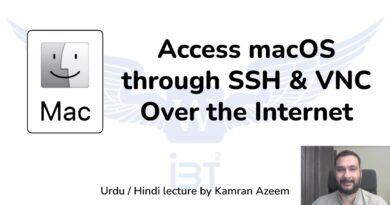Docker Essentials (Part 6) – Accessing Containerized Apps
Welcome to my Docker Essentials series, which teaches you the basics you’ll need to know in order to get started with Docker. In this video, we take a look at how to access the application that’s running inside a container by forwarding ports.
Other videos in this series:
Part 1: https://learnlinux.link/docker1
Part 2: https://learnlinux.link/docker2
Part 3: https://learnlinux.link/docker3
Part 4: https://learnlinux.link/docker4
Part 5: https://learnlinux.link/docker5
Part 6: (This video)
Part 7: https://learnlinux.link/docker7
📖 Wiki article for this video:
➡️ https://wiki.learnlinux.tv/index.php/Docker_Essentials_6_-_Accessing_Containerized_Apps
📖 Check out my latest book, Mastering Ubuntu Server 3rd Edition. Covers Ubuntu 20.04!
➡️ http://ubuntuserverbook.com
🙌 Support me on Patreon and get early access to new content!
➡️ https://learnlinux.link/patron
☁️ Get $100 toward your own cloud server with Linode!
➡️ http://linode.com/learnlinuxtv
🛒 Affiliate store for Linux compatible hardware/accessories (commissions earned):
➡️ https://learnlinux.link/amazon
🐦 Follow me on Twitter!
➡️ https://twitter.com/JayTheLinuxGuy
💬 Official LearnLinux.tv Community:
➡️ https://community.learnlinux.tv
💽 How to create a bootable flash drive for installing Linux
➡️ https://learnlinux.link/flash-usb
🐧 Which distro do I use?
➡️ https://learnlinux.link/mydistro
🔐 How to better secure OpenSSH:
➡️ https://learnlinux.link/secure-ssh
☁️ How to create a cloud Linux server with Linode:
➡️ https://learnlinux.link/create-linode
👨 More about me:
➡️ https://www.jaylacroix.com
➡️ https://www.learnlinux.tv
by LearnLinuxTV
linux web server