Docker Linux Container unter Windows Server 2019 installieren
Das Video zeigt wie man unter einem Windows Server 2019 Docker und damit auch Linux Container installiert.
Anbei die Powershell Befehle:
#########################################
Nested Virtualization aktivieren auf dem Hyper-V Host
#########################################
Set-VMProcessor -VMName DockerNode01 -ExposeVirtualizationExtensions $true
###################################
Hyper-V und Container Featur
###################################
Install-WindowsFeature -Name Hyper-V,Containers -IncludeAllSubFeature -IncludeManagementTools
###################################
Reboot
###################################
restart-computer
###################################
Docker installieren
###################################
Install-Module DockerMSFTProvider
Import-Module -Name DockerMSFTProvider -Force
Import-Packageprovider -Name DockerMSFTProvider -Force
Install-Package -Name Docker -Source DockerDefault
###################################
Reboot
###################################
restart-computer
########################################
Prüfen welcher Storedrive aktiviert ist
########################################
docker info
###################################
LCOW Support aktivieren
###################################
[Environment]::SetEnvironmentVariable(“LCOW_SUPPORTED”, “1”, “Machine”)
#################################
Experimentales Feature aktiviern
#################################
New-Item ‘C:ProgramDatadockerconfigdaemon.json’
##############################
Inhalt der deamon.json
##############################
{
“experimental”: true
}
################################
Installation LCOW
################################
„https://github.com/linuxkit/lcow/releases“
New-Item ‘C:temp’ -ItemType Directory
cd C:temp
Invoke-WebRequest -Uri “https://github.com/linuxkit/lcow/releases/download/v4.14.35-v0.3.9/release.zip” -UseBasicParsing -OutFile release.zip
Expand-Archive release.zip -DestinationPath “$Env:ProgramFilesLinux Containers.”
###################################
Reboot
###################################
restart-computer
###################################
Debian Container installieren
###################################
docker pull debian
docker run -it –name debian_test_container debian
cat /etc/os-release
###################################
Nyan Container installieren
###################################
docker pull supertest2014/nyan
docker run -it supertest2014/nyan
windows server


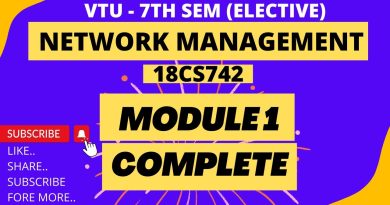

When I import packageprovider I get error
Thanks for your clear explained, I have follow all instructions. But when I run "docker run" I get error "docker: Error response from daemon: failed to start service utility VM (createreadwrite): hcsshim::CreateComputeSystem 9bb5e983a476469fe44c22732a1f7aa98641066576ac59554db48c40963be12d_svm: The virtual machine could not be started because a required feature is not installed….."
Thanks for your effort. It helped me somehow but not completely. I was wondering what OS did you install in DockerNode01 in Hyper-V.?
Vielen Dank für das wirklich spitzenmäßige Erklärvideo. Ich konnte die Anleitung hier auf unserem WindowsServer2019 auf VMWare hundertprozentig nachvollziehen, muss aber noch mit "meinem" Administrator wegen diesem "Nested…"-Ding ein "ernstes" Wort reden. Folgende Meldung habe ich hier, wenn ich die Miezekatze starten will:
failed to register layer: re-exec error: failed to start service utility VM (diffgetter 3a95478e28f8da3a27eccfe0a70d5ec21d56302811ad87561441cb41b989f6af): hcsshim::CreateComputeSystem 3a95478e28f8da3a27eccfe0a70d5ec21d56302811ad87561441cb41b989f6af_svm: Der virtuelle Computer konnte nicht gestartet werden, da ein erforderliches Feature nicht installiert ist.
irgendeine Idee, welches Feature da nicht installiert ist? Vielen Dank für einen Hinweis – und Abo habe ich dagelassen. Viele Grüße aus dem Braunschweiger Land, Carsten Böger.
very nice video~
Failing like this. I followed all instructions. Do you know. Thanks for the video
PS C:Windowssystem32> docker run centos:7
WARNING: The requested image's platform (linux/amd64) does not match the detected host platform (windows/amd64) and no specific platform was requested
time="2021-05-04T13:02:41–04:00" level=error msg="Error waiting for container: failed to shutdown container: container 60c0df3663cad8ae6a66c12ac58b609ce91527245c88215a7ec30d1a1a9cf110 encountered an error during hcsshim::System::waitBackground: failure in a Windows system call: The virtual machine or container with the specified identifier is not running. (0xc0370110): subsequent terminate failed container 60c0df3663cad8ae6a66c12ac58b609ce91527245c88215a7ec30d1a1a9cf110 encountered an error during hcsshim::System::waitBackground: failure in a Windows system call: The virtual machine or container with the specified identifier is not running. (0xc0370110)"
Thank you, Daniel. You helped me solve my problem. 👍