Docuseal – An Open Source, Self Hosted docusign alternative with incredible power!
=== Links ===
ShowNotes
https://wiki.opensourceisawesome.com/books/document-signatrues/page/install-and-setup-docuseal
Docuseal
https://www.docuseal.co/
Docuseal Github
https://github.com/docusealco/docuseal
Get the AwesomeOpenSource Merchandise
https://awesomeopensource.creator-spring.com/
Support my Channel and ongoing efforts through Patreon:
https://patreon.com/awesomeopensource
Buy Me a Coffee or Beer
https://paypal.me/BrianMcGonagill?country.x=US&locale.x=en_US
=== Timestamps ===
00:00 Intro
00:00:08:14 Introduction
00:02:03:24 Thank you for the Support from Patreon and Paypal
00:02:51:20 Install Docuseal
00:16:41:21 Setup a Reverse Proxy
00:19:40:09 Docuseal Settings Overview
00:20:19:13 Setup 2FA in Docuseal
00:26:16:20 Setup a Document
00:31:39:19 Send the Document to a Client
00:32:29:00 Signing with Docuseal
00:35:07:02 Review the Signed Document
00:35:50:01 Review the Audit Log
=== Contact ===
Twitter: @mickintx
Telegram: @MickInTx
Mastodon: @MickInTx@fosstodon.org
Try out SSDNodes VPS Services! Amazing Specs for incredibly low costs. I’m running a 32 GB RAM / $ CPU Server for only $9 a month! Seriously. FOr long term server usage, this is the way to go!
https://www.ssdnodes.com/manage/aff.php?aff=1011
Get a $50.00 credit for Digital Ocean by signing up with this link:
https://m.do.co/c/a6a61ae55242
Use Hover as your Domain Name Registrar to get some great control over you domains / sub-domains:
https://hover.com/SHPaiirr
Support my Channel and ongoing efforts through Patreon:
https://patreon.com/awesomeopensource
What does the money go to?
To Pay for Digital Ocean droplets, donations to open source projects I feature, any hardware I may need to purchase for future episodes (which I will then give to a subscriber in a drawing or contest).
by Awesome Open Source
linux smtp server
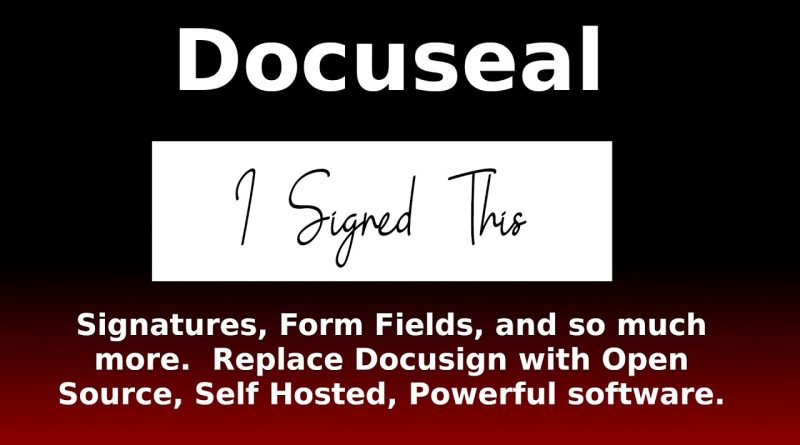

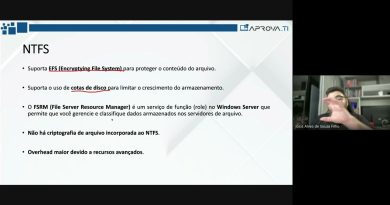
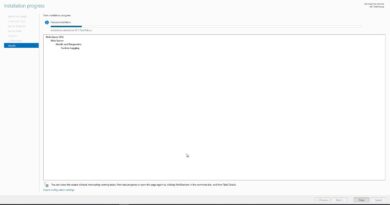
Strange. I just curled the yml file into my docuseal directory. It is different than yours. I didn't have the SLL line to hash out (I just added it) and I had this in it "- SECRET_KEY_BASE=mysecretkey" which is not in your curled .yml file. Also, mine calls for posgres:13. Yours is 15. In your Postgres environment, the names, passwords are "postgres." Mine are "docuseal." I'm just surprised since this video is dated Jult 4th 2024 and I pulled this .yml file on July 8th 2024. Also, the Caddy section was completely missing. The postgres volume was written like this: "postgres_data:/var/lib/postgresql/data". No relative ./ in the beginning. Not a big deal, I'm changing it to match yours. But as a new student of Docker Desktop….I wish I understood the nuanced differences as a learning opportunity.
Thanks for this! I have a short term rental house and have started direct booking and have a rental agreement that I need them to sign. Didn't want to have to use a 3rd party ($) solution…this will be perfect! Nice detailed how-to!
can i suggest to add some chapters to your videos? you spend quite a lot of time with setting up the container, that some of us are familiar with and are here to see what is actually the app about
how is your home lab solution manager?
Great video!
Do the signed documents get saved into the volume/postgres database? The reason I ask is because I would like to know how much memory I would need to take into consideration.
Hello,
May i know what is the differences or advantages between configuring a folder or a volume with docker?
thanks
Awesome tool!
Wonderful and thank you so much for sharing the video Mr. Brian McGonagill. I was hardly looking for this tool once again thank you for your timely help.
12:08 you should say the left side is local, right side is inside the container. Not saying that is like ubuntu's stackexchange. Don't be ubuntu's stackexchange, be the arch wiki instead.
could you also look into Opensign
too many patreons!👎
start with what is it and why should I want it and how it solves the trustissue docusign solves
Very awesome. Very timely. Thanks
I was searching for something like this as a signer. This software lets me sign documents myself, but the user experience feels a bit awkward.
Your channel is great. Thank you for your hard work!
Thanks for the video.
@Awesome Open Source. I've checked the area that holds show notes. Usually i see a public email address to contact the specific creator. I wasn't able you find one. Did I miss it or would you happen to have a public email that you wouldn't mind providing?
To be perfectly honest I would understand it if you didn't have one due to privacy. But I was really hoping to speak with you about a project if iscat all possible.
Very usefull tool! Thanks.
Such a shame the signature shows small in the pdf
docker kicks ass
Soon as I hear Docker, I want click away too, as it is a technology almost exclusive to linux based-oses only. Though docker can be run on FreeBSD via the linuxator, any application that is docker only basically locks out other operating systems that are not linux-based. Docker does have benefits but it is locked in to the linux ecosystem…
Wow, such a nice and featureful FOSS app!!! Thank you for the detailed walkthrough!
Did you get a small signature because you drew a very low(not tall) box initially? Can you test it?? Maybe make it an inch tall and get back to us??
PDF via email or encrypted direct message has always worked for me. Never received anything I couldn't sign and never had any issues with anyone else signing anything I've sent. Curious to find out what this solution brings that would make it worth hosting. Payment is out of the question for the infrequent use case.
This is a very cool alternative to DocuSign and Adobe Sign. Love the audit log feature as it's important information to show proof of delivery and signatures.