Don't remove Windows – do this instead!
Before you jump into Linux or Windows 11, here is how you can SAFELY try any operating system without removing Windows 10!
Software:
https://www.vmware.com/products/workstation-player/workstation-player-evaluation.html
https://www.virtualbox.org/wiki/Downloads
SUBSCRIBED YET?
http://www.youtube.com/user/LironSegev?sub_confirmation=1
#TheTechieGuy
Want to protect yourself from scams?
What is the best security?
How do you keep safe online?
Then you are in the right place!
We cover everything from Security and Scams to How Tos, Tips and Tricks, Faster Internet.
My name is Liron Segev, aka TheTechieGuy, and I make tech simple for everyone to understand!
Liron Segev aka TheTechieGuy
https://TheTechieGuy.com
FYI: As an Amazon Associate I earn from qualifying purchases
by Liron Segev
linux download



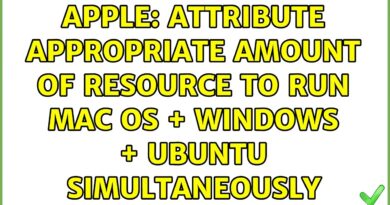
Nice video thanks!
I need another Microsoft Office option, I don't want to mess with their 365 system programs. I ONLY use Microsoft Word and Microsoft Picture Manager, that's all I need right now, any suggestions for compatible software, preferably free. I've use MS 2007 for many years and that program does not work with Windows 10/11.
Thanks
I had to factory reset my laptop, it went all the way back to windows 7 with IE browser.
It had Windows 11 before reset
I've searched the hard drive its just gone. How do I get 11 back?
I ditched Win 10 for Linux, because Win 10 was killing my CPU. Linux just works better.
Does Linux ubuntu need web or antivirus security
I love VMs, handy for testing out OS and programs that you don't want touching your system
You must be reading my mind. Last week I was thinking I needed to find a video on how to do this so I can try Linux
Micro$oft is a very Toxic company
Linux is awesome but it's so complicated especially with few software and installing its dependencies.
I use Microsoft inbuild WSL for Linux on Windows 10. Great for web development
Instead just dual boot. Better than VM for better performance.
You should show how to install MacOS also 😉
Probably a fine video for the average user, but me being new to the channel, I though the target audience for this video was the more tech savvie.
I hoped for some obscure way of running windows on my Linux pc, that I didn't know of.
The best Linux for Windows users to migrate to is Zorin os.
Download link for VMWare no longer seems to work. Is it still supported?
You
Browser
Working
Atlanta
Cloudflare
Working
download3 vmware
Host
Error
I've done all this in HyperV, I just need a VM that actually supports… audio.
I love how I can call Linux commands from Windows through WSL and how I can call Windows executables from Linux through WSL.
can you do the same for windows XP and 7, i was even thinking Windows 98, have multiple installs .
Windows 10 is not a solution. It still has virtually all the bad things found in Windows 11. Anything that is not in Windows 10 will soon be retroactively added. Remember when MS added Telemetry into Windows 7? Telemetry is absolutely terrible for privacy and security but people foolishly accept it in Windows 10.
Microsoft has become Microshit.
If you have Win 10 Pro find in Features Hyper-V and you will have virtual machine environment from M$. 😂
Watched the video, thought I'll subscribe to this!
Looked at the button and found I'm already subscribed!!!😄😄😄😄
I have used most the major operating systems over the years (including Unix variants like Ultrix, BSD, AIX, OSF1 and System V etc). They've ALL got things to recommend them and none is/was better than the others right across the board; they all have strengths and weaknesses and each one is more suitable for some kinds of uses/users than others. Anyone who tells you different is probably trying to sell you something, or is motivated by tech-religion.
Ha Ha Virtual Machine Virtually the same 🙂
Désolé : il n'y a plus aucun intérêt à garder windows, surtout pour un particulier. Autant sauver ses données et installer une Mint : vous perdrez pas plus de temps, et vous arrêterez les frais inutiles avec microsoft et Cie…
Things never work for me the way I see them in videos. This is what I get when installing the win 11 iso after download (using the Oracle VM tool): Windows cannot read the <product key> setting from the unattended answer file
I thought you were already going to make a dual boOt
MS is cutting support for win10, making win10 a virus incubator. And you can’t simply upgrade to win11, and hardware is ok for running anything, what do you do?
Yes, how do we do we run Win 11 on our older PC'S?
I still prefer Windows 7 ultimate
Wait a minute. Your introduction is a little off. 😉 (Insert helpful tip here?)
People posting “rando”? comments about switching to Linux is not “forcing” someone to switch. At least when I make a post, or comment, it’s as a recommendation.
Not everyone is disrespectful these days; at least I hope not.
Ok, now I will start watching the next ten minutes and thirty seconds of this GREAT video! 😃
Its easy enough to install any OS with most VMs, however it's the interaction between real machines and VMs thats the headache (i.e moving files between your machine to the VM). There's always extra steps in getting these up and running correctly.
Instead of running linux in a VM (whhich isone possibillliity), ou can also turn your computer in a "dual boot" machine and choose between both OS at boot time …
Ihad linux long before newer windows versions. My first linux was based on kenell 0…98PL4 (it was an early SLS distribution) and ran a dual boot sstem with DOS with Windows3 and llinux. on a hharddisk with about 100 b capacity. This disk capacity is nowadays not adaequate for either operating system ….
The easiiest way to run linux in a VM on Windows is to just install a linux distribution from Microsoft app store. That is running in HyperV (the Microsoft VM) and shoulld be much easier to setup. There ae different ditributions avaiablle.
Or just run either of them from a USB drive, without even having to reference each other. With USB 4 these days, transfer speed isn't even any issue anymore.
Microsoft is very untrusted, they could do anything to their OS without you even knowing, think about it as like malware, it's not malware, but it sure is acting like such thing.
The simplest thing to do is to get another drive. Having an older case with hot swappable bays means you can swtch OS like game cartridges.
Does the operating system have to be installed on the C drive,Can it be on an external drive?
The video I'm looking for! Very helpful! I will be experimenting with Linux distros in the future and make the switch once Windows 10's support ends (probably purchase the cheapest Windows 365 subscription to have ESUs for free for another 3 years. Might cancel them to still receive ESUs. Copilot answered these questions for me😅
I made my plan to keep using Windows 10. Might make the switch to the IoT LTSC Enterprise 21H2 version to use until January 2032 to test and develop applications. Something worth trying. But it would be complicated to activate it (worth a try) and I'd use a user friendly Linux distro, which is open-source once that support runs out as well. I'd keep using my computer for very long time. Best to keep and use rather than throwing it away.
Programs are going to work on Win 10 for 3-6 years. It should receive the same treatment as Windows 7). You should note that VM Ware Workstation Pro is free for all users.
Sorry if I went off topic a little, but I also referred to your Windows 10 EOS video. A few corrections: Windows 10 may likely get driver updates after its EOL date, if the OEM wants to. But there is a catch: they only provide drivers if your device is in the list of specified devices for receiving driver updates. But I don't fully guarantee this, which is why I should be prepared for the foreseeable future and keep myself up-to-date with relevant documentation. As for program support, I already mentioned it to you that programs will work for another 3-6 years (depending on lifecycle support) and there's no need to panic about end of support.
But I still appreciate the videos you make Liron and keep up with the great content you produce and I'm glad you're listening to people's issues and always provide a solution to their problems.
I find virtual machines like virtual box handy for running old legacy software on older operating systems, say Windows XP.
For testing a version of Linux, I just create a bootable USB drive and test with that. You can build as many as you like to test multiple Linux distros.
For actually running Linux live, I prefer to use older, obsolete Laptops. Linux brings them back to life.
F..k man… I remove windows 100% 😂
Long live to Linux
VMware Workstation Pro is now free for personal use and VMware Workstation Player will no longer be available (at least as a standalone product, or maybe it will continue to be included in the Pro full package, like it does now).
"A question. Since before your sun burned hot in space and before your race was born, I have awaited a [solution] ….😏👍
Windows 11 24H2 XLite can now run as far year 2000 PC with 512 MB to 1GB RAM without problem and I already running it for almost a year from Windows 11 22H2, 23H2 and 24H2
My PC health Check for win 11 did not pass. What is the workaround, please?
What these Linux fanboys don't get is not everyone savvy enough and for them Linux is actually garbage
Windows is great. MicroWoke is not.
I love Gnome Boxes, I use it to run Windows and Linux. It is great to run Tiny11 and all the other Windows mods.