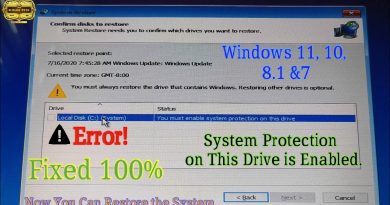Download and Install VirtualBox in Windows 7
Oracle VirtualBox allows you to use multiple operating systems on one computer. Each operating system is installed as a separate virtual machine. This video demonstrates how to download VirtualBox and then install VirtualBox into a Windows computer. Also demonstrated is how to configure the default location for your virtual machine files.
If you want a short explanation of “What is a Virtual Machine?” is see “http://youtu.be/3QDwKS9JtZY” on this channel.
Update 6/16/2013. There have been reported problems with the guest additions 4.2.12 and Ubuntu. Workaround is to use guest additions 4.2.10 or beta 4.2.13
Source: http://www.virtualbox.org/
how to repair windows 7