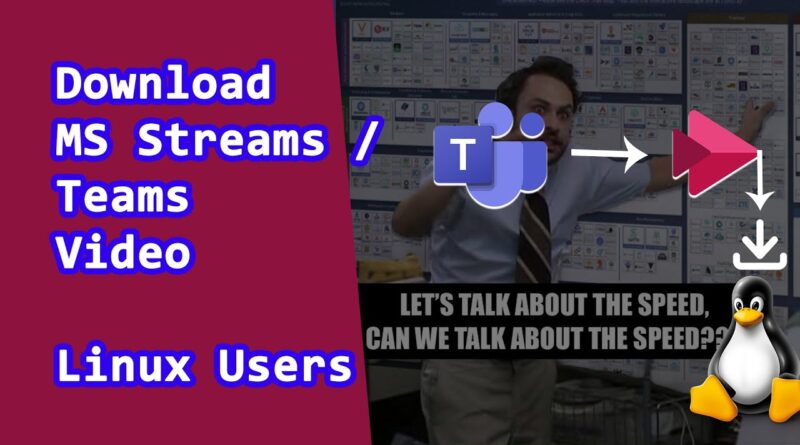Download Videos from MS Streams/Teams for Linux users (destreamer)
This video shows how you can download recorded videos on Microsoft Teams Meeting, if you have not been granted access to download it. This saves you the burden of having to stream the videos online on Microsoft Streams anytime you want to watch them. This is for Linux users.
Commands to run in Terminal (provided you extract in Downloads folder)
Prerequisite
sudo apt update
sudo apt install ffmpeg
ffmpeg -version
sudo apt-get update -y
sudo apt-get install -y aria2
aria2c -v
cd ~/Downloads/destreamer-linux
chmod +x destreamer (to grant permission)
./destreamer
./destreamer -i “https://web.microsoftstream.com/video…”
Link to download for Linux
https://drive.google.com/file/d/1n_ssL1JtYA-eSmQVy7CxUntWCvrOtMIC/view?usp=sharing
Tutorial for Windows users
Tutorial for macOS users
Github project
https://github.com/snobu/destreamer
by Phormula One
linux download