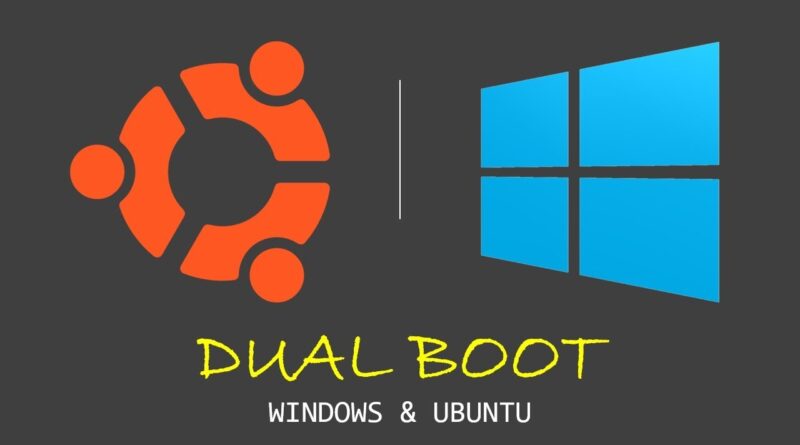Dual Boot Windows 10 and Ubuntu 20.04 | Hardware Install with NO steps skipped on 500GB HDD
How to Dual Boot Windows 10 and Ubuntu 20.04, on a hard-disk on a desktop or laptop. No STEPS SKIPPED.
This is a physical hardware install on a Seagate 500GB HDD. I have tried to show all the steps in properly setting up a dual boot environment. I had installed a fresh copy of Windows on this hard disk before shooting this video, to save time. This installation is a Legacy BIOS installation.
Time Stamps:
00:00 | Introduction
01:20 | Boot Windows, Download ISO + S/W & allocate some space
11:46 | Enter Boot Menu
13:24 | Install Ubuntu alongside Windows
23:24 | Reboot and boot back to Windows + Edit Registry
27:50 | Reboot to Fresh Dual-Boot Setup + Final Words
Important Link:
Ubuntu 20.04 LTS ISO: https://releases.ubuntu.com/20.04/
Ubuntu 16.04 LTS ISO (for 32 bit users): https://releases.ubuntu.com/16.04/
Windows 10 ISO: https://www.microsoft.com/en-in/software-download/windows10
Rufus Download: https://rufus.ie/
EasyBCD: https://neosmart.net/Download/Register
Triple Boot Windows 10, Ubuntu 20.04 LTS & Manjaro 20: https://www.youtube.com/watch?v=4u3jX1ed7R0
If you liked the video please do subscribe:)
#dualboot #windows10 #ubuntu20
ubuntu