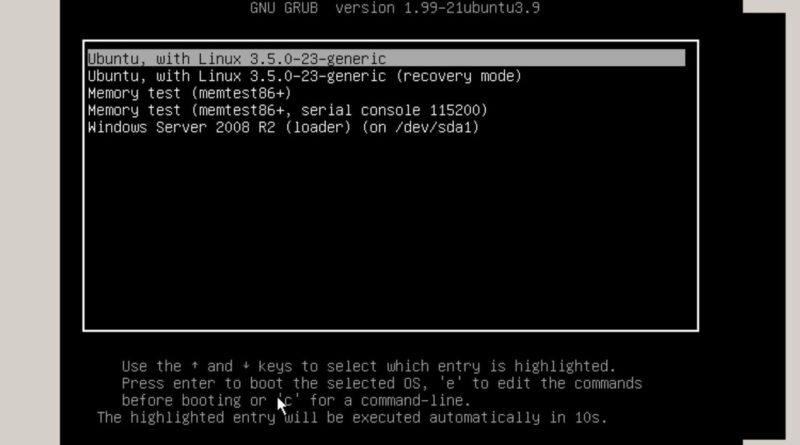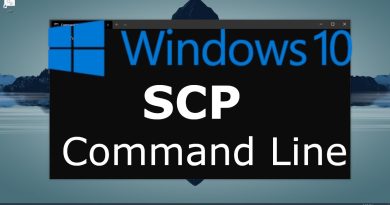Dual Boot Windows Server 2008 R2 and Ubuntu Server 12.04 Guide
Guide for dual booting an Ubuntu Server 12.04 alongside a Windows Server 2008 R2. User is asked to decide which bootloader GRUB or Windows to use and how to partition the Ubuntu side of the dual boot system. The Windows server uses Disk Manager to shrink the Windows disk and ensure that there are 2 primary partitions for Ubuntu Server to work with. Ubuntu server uses a guided install to partition its section of the hard drive while leaving the Windows side of the hard drive untouched. Ubuntu server is shown automatically setting up the dual boot system for a GRUB bootloader. Finally both Ubuntu server and Windows server are demonstrated running in a dual boot system. What makes this a guide is that Windows server and Ubuntu server are shown running inside a VirtualBox virtual machine. The concept of using a virtual machine to demonstrate a dual boot system allows for technical problems to be solved before working on a hardware computer and also allows for multiple retakes in hopes of making a clearer video.
windows server