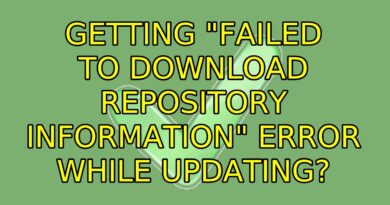Easy use tool connect SQL Databases | Portable vs Installer
SOENG SOUY Is a free online learning program that introduces methods and how to coding websites from the limit First, to the highest level. There are websites such as HTML, CSS, Javascript, PHP, Framework Laravel
How to Learn Website Design Template, Layout, Footer, Panel Right, Panel Left, Other
——————————————–
Difference between portable and installer editions
Some of our software products are offered in two editions: portable and installed.
Portable application is just an executable file. It can be placed in a folder on your computer, a USB flash drive or any other removable media and launched from there. Portable software creates configuration files in its folder and usually doesn’t change anything in the system it runs on. If you copy the configuration files together with the executable file to another media, all your settings will be carried across too.
Installer is an application packaged into an installation program. The installer places the application into a specific folder (usually in Program Files), creates shortcuts and adds an uninstaller. The installer may also register extra components in the system to enable additional functionality in the application.
Unless you have specific reasons to use the portable edition, it is best to use the installer.
——————————————–
Follow Soeng Souy on:
——————————————-
Enjoying the content?
=================
► Subscribe here for FREE: https://bit.ly/3m8Xbw1
——————————————–
► Facebook page: https://www.facebook.com/soengsouy.co…
——————————————-
► Website: https://soengsouy.com/
——————————————-
► LinkedIn : https://www.linkedin.com/in/soeng-sou…
——————————————-
► Twitter: https://twitter.com/SoengSouy1
——————————————-
✔ Business Email: soengsouy.khmer09@gmail.com
ubuntu download