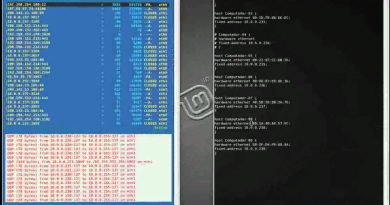Easy Cockpit Installation on CentOS 7: Step-by-Step Guide
Welcome to our comprehensive tutorial on installing the Cockpit Web Base Monitoring Tool on CentOS 7! Whether you’re a system administrator, a developer, or a CentOS enthusiast, this video is tailored to help you seamlessly set up Cockpit on your system.
🔹 What is Cockpit?
Cockpit is a powerful, web-based interface that provides a user-friendly platform for monitoring and managing your Linux servers, especially CentOS. It’s known for its ease of use and robust features.
🔹 Why CentOS 7?
CentOS 7 is a popular choice for servers due to its stability and long-term support. Combining it with Cockpit enhances your server management capabilities.
🔹 In This Video:
We start with the prerequisites for installing Cockpit on CentOS 7.
A detailed, step-by-step guide to installing Cockpit.
Tips on configuring Cockpit for optimal performance.
A quick overview of Cockpit’s features and how to use them.
Solutions to common installation issues.
🔹 Useful Links:
Download CentOS 7: [link]
Cockpit Official Documentation: [link]
🔹 Who Can Benefit?
Beginners curious about server management.
Experienced users looking for a streamlined tool.
IT professionals managing CentOS-based systems.
🔹 Stay Connected:
Don’t forget to like, share, and subscribe for more Linux server tutorials and tips. Leave your questions and feedback in the comments below.
#CentOS7 #CockpitTool #ServerMonitoring #LinuxAdministration
#SystemManagement #WebBasedMonitoring #TechTutorial #ITInfrastructure
#LinuxServer #OpenSourceTools
centos 7