Easy Minecraft Server with Fork (Windows)
#minecraft #minecraftjava #minecraftwithfriends #minecraftserver #minecraftserverhosting #easy #tutorial #free #playit #fork #windows #noportforward
The easiest way to create a Minecraft server is made possible with Fork.
This is also a remake of my first video on YouTube! (It’s been 1 year!)
Old video: https://youtu.be/Xz6sIanHP6U
0:00 Part 1 – Fork
0:17 Create the Server
0:38 Connect!
0:50 Part 2 – Playit.gg
1:54 Copy/Paste IP
Links:
Fork
https://www.fork.gg/
Playit
https://playit.gg/
Music:
Stealth by Aakash Gandhi
windows server

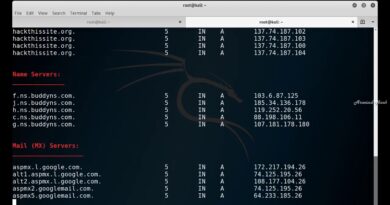


your sound track is amazing
can you play modded minecraft like this?
You Deserve a Lot Of More Attention!
bro you are best!!!
Wtf this quality content for a 82 subbed channel
can i use this method for my cracked tlauncher minecraft too ?
i used playit so loong!
And its neat, but if u have more than 15 players i recommend to create second tunnel/ip because the 1 tunnel/ip would be enough to keep up all the players (and told to the players if have issue to join use another ip)!
How about pocket edition?
How much ram it going to give/use
How to bedrock
Can we use FORK Ubuntu Linux OS….?😅
This is great but.. Playit has had some major issues recently so beware.
damn thanks man i dont have to use aternos now 😀 since they added more ads when u wanna do any action start server,plugins etc each time ad plays thats annoying
Is there a way to add mods to it?
Instant sub from me, I see this channel growing in the near future!
If only back in the day I had access to such quality tutorials. Keep it up man
too good to be true
I normally set it up on a cloud instance through command line, but damn this editing is CLEAN
This is awesome advice I had no idea you could do this!
Happy birthday to your channel, Michael! Keep up the awesome content and yes I did enjoy the remake of your first video!
My channel’s birthday was yesterday! I hope you enjoy the remake of my first video!