Easy Portainer Setup: Run Your First Docker Container!
Running and managing containers on Linux may sound like a daunting task, and to be fair, it can be. For those of you that want to run containers and do so on a platform that’s easy to get started with, then look no further than Portainer! In this video Jay goes over the process of setting it up on Ubuntu 24.04 and running your first container.
*Brand LPI Linux Essentials Course Available*
Check out the new course on Udemy! ➜ https://learnlinux.link/lpi-course
➜ https://learnlinux.link/lpi-course
*5% discount on LPI exam vouchers*
After you finish Jay’s new course, get 5% off an LPI exam voucher here:
➜ https://learnlinux.link/lpi-voucher
*Check out the Linux Shop*
In the official shop, you’ll find Shirts, hats, stickers, bags and more!
➜ https://merch.learnlinux.tv
*Become a Patron*
Show your support for Learn Linux TV on Patreon and get access to exclusive perks!
➜ https://learnlinux.link/patron
*Become a Channel Member*
Show your support for Learn Linux TV here on YouTube and get access to exclusive perks!
➜ https://learnlinux.link/member
*Mastering Ubuntu Server: 4th Edition*
Jay’s latest book covers everything you need to know in order to master Ubuntu Server. It’s available here:
➜ https://ubuntuserverbook.com
*Linux Gear and Kits*
Check out Jay’s choice of hardware products, audio/video equipment, and more.
➜ https://learnlinux.link/amazon
*Grab an awesome Pi-powered KVM*
Support Learn Linux TV and grab yourself a TinyPilot KVM here:
➜ https://learnlinux.link/tinypilot
_Note: Royalties and/or commission is earned from each of the above links_
*Time Codes*
00:00 – Intro
01:08 – Course ad
01:57 – Project setup/proxmox etc
04:06 – Setting up Docker
09:06 – Setting up Portainer
12:02 – Deploying a container within Portainer
*Official Blog Article*
Check out this page for all the commands that were used in this video ➜ https://www.learnlinux.tv/?p=4210
*Full Courses from Learn Linux TV*
• Linux Essentials Certification Workshop ➜ https://learnlinux.link/lpi-course
• Linux Crash Course series ➜ https://linux.video/cc
• Learn how to use tmux ➜ https://linux.video/tmux
• Learn how to use vim ➜ https://linux.video/vim
• Bash Scripting Series ➜ https://linux.video/bash
• Proxmox VE Cluster Full Course ➜ https://linux.video/pve
• Learn Ansible ➜ https://linux.video/ansible
*Learn Linux TV on the Web*
• Main site ➜ https://www.learnlinux.tv
• Community ➜ https://community.learnlinux.tv
• Enterprise Linux Security Podcast ➜ https://enterpriselinuxsecurity.show
• The Homelab Show Podcast ➜ https://thehomelab.show
• Content Ethics ➜ https://www.learnlinux.tv/content-ethics
• Request Assistance ➜ https://www.learnlinux.tv/request-assistance
*Disclaimer*
Learn Linux TV provides technical content that will hopefully be helpful to you and teach you something new. However, this content is provided without any warranty (expressed or implied). Learn Linux TV is not responsible for any damages that may arise from any use of this content. The person viewing Learn Linux TV’s content is expected to follow their best judgement and to make their best decisions while working with any related technology. Always make sure you have written permission before working with any infrastructure. Also, be sure that you’re compliant with all company rules, change control procedures, and local laws.
#Portainer #Linux #DevOps
by Learn Linux TV
linux foundation


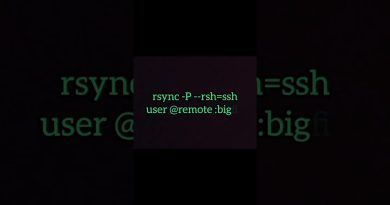

Thanks Jay, As always you have produced another great video tutorial. I've been following you for a while now and I really like the way you present your learning content.
Thank you.
I love your channel, but it's not best practice to add a user to the docker user group because you can, without sudo, mount the root directory as a volume and read /etc/shadow and passwd because the uuid of the root user matches the uuid of the host's root user, allowing a priv esc.
Thank you for the video very informative love it.
Question that I have, you installed on VM is there any reason you use VM vs LXC ? Thank you.
Thank you.
I love your channel.
Just last night I decided that I was going to check out portainer. And look at that, one of my favorite Linux youtubers just released a video on it 11 hours ago.
Thanks for what you do.
I dont see that card first steps after installing ubuntu
Step 0: what is a portainer lol
great thumbnail
Great intro. Would love a foolow up for intermediate level users. I just recently learned to use stacks instead of manually setting up volumes and containers, as that makes it easier to update containers without a change in configuration. Also, configuring the portainer environment so the listed container ports link to the actual FQDN instead of copy pasting IPs and Ports. Seems portainer is easy to learn and hard to master, as there are different approaches to handle setup and maintenance.
Hi Jay could you please share me your curved monitor make and model number? Thank you in advance
Super excited
No link to "everything you should do on a new linux install" (4:00 in the video)
I think I've been waiting for years for docker content on your channel hehehe, I hope you touch on topics like swarm, backups, volumes and lots of portainer content.😊