Easy Way to Fix Windows Blue Screen Death Issue No Safe Mode (CrowdStrike)
Fix Windows Blue Screen Death Issue No Safe Mode (CrowdStrike)
How to Unlock or Disable BitLocker Drives on Blue Screen Death in Windows
#FixBlueScreen #CrowdStrike #C-00000291*.sys #Windows11 #Windows10
Go to a specific folder on your computer – C:WindowsSystem32driversCrowdStrike
Locate the file matching “C-00000291*.sys” and delete it.
Easy way to Fix Windows Blue Screen Death Issue No Safe Mode (CrowdStrike) 2024, how to fix blue screen error in windows 11, how to delete crowdstrike file without going to safe mode, how to boot windows pc in safe mode, fix all problem of blue screen in windows 10, how to delete crowdstrike C-00000291*.sys file no safe mode, fix windows blue screen death error July 2024, how to repair windows blue screen issue, fix windows blue screen error of crowdstirke update, how to delete windows update,
Facebook : https://www.facebook.com/mjtube11
Follow on Instagram : https://www.instagram.com/mjtube11
Follow on twitter: https://twitter.com/mjtube11
Website : http://www.bsocialshine.com
============
Disclaimer:
Software, apps, videos, images, and audio shown in this video are for informational and educational purposes only. The troubleshooting method and procedure shown in this video are performed at your own risk. We do not have any rights to the content displayed in this video. We neither endorse nor encourage illegal activities. As responsible individuals, we respect all terms, policies, and copyright content. We make every effort to comply with copyright policies. If you find any objectionable content in this video, please contact us via the email provided in the channel’s about section.
Don’t use our content without proper permission.
Copyright Disclaimer Under Section 107 of the Copyright Act 1976, allowance is made for “fair use” for purposes such as criticism, comment, news reporting, teaching, scholarship, and research. Fair use is a use permitted by copyright statute that might otherwise be infringing. Non-profit, educational, or personal use tips the balance in favor of fair use.
============
how to repair windows 7

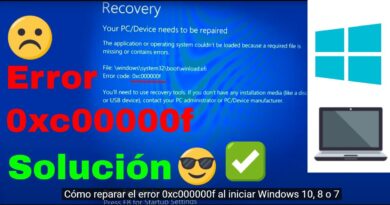


How to Unlock or Disable BitLocker Drives on Blue Screen Death in Windows
https://www.youtube.com/watch?v=cFfcVuq0O40
Can't able to find Crowdstrike file how to solve..?
I followed many instructions in YouTube but this method is very simple and easy also accurate…thank you dear ,,,if anyone could 0:20 not find the file to be deleted please follow the comments section instructions
If you still aren't able to find the Crowd strike folder then it's simply it is not the issue causing the blue screen so just do the system restore after following the initial steps, troubleshoot in SAFE MODE (THIS IS IMPORTANT) and enter bit locker key (if they ask you to) after resorting, my laptop was all good again.
Mine says C-0000291-00000000-00000029.sys is the same?
There is no any crowdstrike folder on my pc?? How can to solve it now?
Doesn’t work for Bitlocker encrypted drives.
After opening drives it doesn't shows crowdstrike what should i do
THANK YOU!!!!! This fixed my work computer and I am back up and running!!!!
My pc doesn't turn on
Mine don’t say that my pc say I have no internet connection when it’s connected can you help pls ❤
Sir ! I am able to se only x drive under notepad —> File. Can’t find c drive . OS is installed in C drive. Please help
It says, "You don't currently have permission to access this file." 😢😢😢
thanks, super India programmer
I am trying to understand how a pc at home using windows 11 / 10 and defender, office 2019 with no crowd strike installation can have BSOD
My C drive simply won't open, even on double tap or enter. Also i have bit locker (i got the code still the same)
Doesn’t fix the issue , unable to locate the crowdstrike directory under drivers
This is fake, if this is trrue, windows will be easily hackable. When you go to the tools in command prompt, you going into a pure dos environment. The giveaway is the command prompt is in a window, actual case is full blackscreen.
Is it accessible if your company is using bitlocker?
excellent video & solution! thank you …
This may not work, if Bitlocker is enforced.
I can’t find CrowdStrike and now?
Mine only has boot (x:) no other drives no drive c.
Best video on the internet. Fixed the issue after days of trying. Thanks mate
Everthing is very good and all but I some how can't locate the CrowdStrike File… I followed all you steps I even tried again but didn't work, what do I do now?
I don't have startup settings in advance options,…how to get that option
Why in my pc there no file that name showing
Thank you very much
thank you very much from Monterrey MX, my sup, was already sending me back to site, he was giving me other instructions. thnx
hey thanks for the tips but here most people have no local admin account attached to the user level. so this method does not work for most of us.
Not able to open c drive
Cannot find C drive..only showing X drive for me
Sir i can't get crowdstrike folder in drivers option