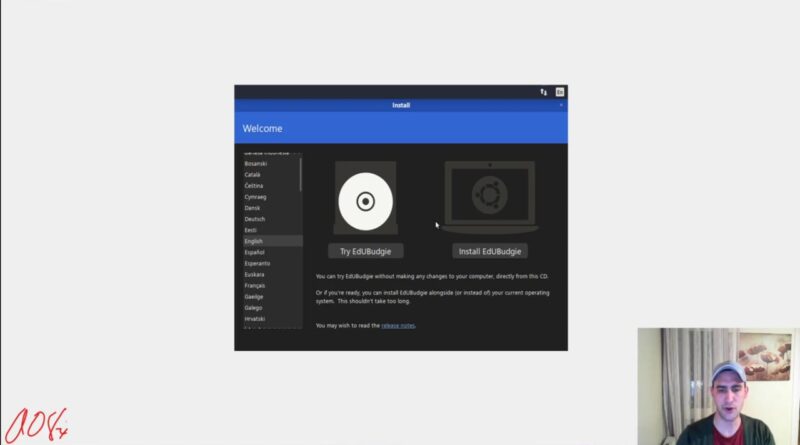EdUBudgie Linux 20 04 (and Ubuntu) Installation
I made this video as a BRIEF installation walkthrough for the Linux package (distribution?) that I made based on Ubuntu called EdUBudgie Linux. Since this uses the same installer as Ubuntu pretty much everything that I have said applies to it as well. I will follow this up with an introduction to the version that I have put together with more info on EdUBudgie, but the idea here is to hopefully calm some of the fears that people have about installing EdUBudgie and, of course, by extension, Ubuntu. It really is as easy as Windows to install and use. With that said, I take NO RESPONSIBILITY if someone messes up their Windows installation by follownig this guide. IF YOU HAVE WINDOWS INSTALLED AND YOU DO NOT WANT TO LOSE IT THEN DO NOT DO WHAT IS IN THIS GUIDE. RESEARCH OR CALL AN IT PERSON FOR HELP! You CAN end up easily deleting your Windows install by doing this. OK, with that said, you can also install this alongside Windows or on it’s own if you would like to on the same or a separate hard disk. EdUBudgie is meant to be a replacement for Windows or ChromeOS (on x86 Chromebooks) and is intended for high school and perhaps some university students, teachers, and administrators. Have a look at this and the intro video and give it a try if you like what you see. Hope this helps some folks. Enjoy!
ubuntu download