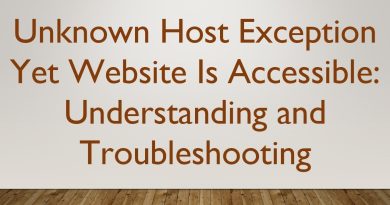Elasticsearch Tutorial for Beginners Part3 | Installing Elasticsearch on Ubuntu
In this video Elasticsearch Tutorial for Beginners , we will see how to install elasticsearch on ubuntu. We will learn the step by step procedure to download elasticsearch repository and install, enable the service and start the service. At the end we will check the installation using curl command.
——————————————————————————-
How to install elasticsearch on centos7:
—————————————————————————-
—————————————————————————–
Elasticsearch and ELK architecture:
—————————————————————————-
—————————————————————————
Commands:
wget -qO – https://artifacts.elastic.co/GPG-KEY-elasticsearch | sudo apt-key add –
sudo apt-get install apt-transport-https
echo “deb https://artifacts.elastic.co/packages/7.x/apt stable main” | sudo tee /etc/apt/sources.list.d/elastic-7.x.list
sudo apt-get update && sudo apt-get install elasticsearch
sudo /bin/systemctl daemon-reload
sudo /bin/systemctl enable elasticsearch.service
sudo systemctl start elasticsearch.service
—————————————————————————————–
——————————————————————————————
Reference:
https://www.elastic.co/guide/en/elasticsearch/reference/current/deb.html
—————————————————————————————–
============================================
Follow me @:
https://www.instagram.com/thetips4you
https://www.youtube.com/channel/UCoOq-DtESvayx5yJE5H6-qQ
https://www.facebook.com/thetipsforyou
http://www.thetips4you.com
=============================================
Music credit: “Royalty Free Music from Bensound”
centos 7