Empower Your Data: Nextcloud – A Self-hosted Cloud Solution in Docker – Be the OWNER of your DATA
Are you tired of relying on third-party cloud storage solutions to store your precious data? Look no further! In this exciting video, we introduce you to Nextcloud, a self-hosted cloud storage solution that puts you in full control of your own data, ideas, and more.
With Nextcloud running in a Docker container, you can enjoy the freedom and security of hosting your own cloud storage platform. Whether it’s for personal use or your business needs, Nextcloud is the perfect option. No deep IT knowledge is required to install and set it up yourself, making it incredibly accessible to everyone.
By leveraging Nextcloud’s powerful features, you can securely sync and share files, collaborate on projects, and access your data from anywhere, anytime. Say goodbye to worries about data breaches or being at the mercy of third-party providers.
Empower yourself with Nextcloud, the ultimate self-hosted cloud storage solution. Take control of your digital life today!
Don’t miss the chance to harness the potential of Nextcloud – a game-changer for managing your data effectively. Join us in this enlightening video and learn how to revolutionize the way you store and access your files.
Sorry for the voice my device decided not to use external microphone 🙁
Follow for more:
Twitter: https://twitter.com/valters_eu
Blog: https://www.valters.eu/unleashing-nextcloud-the-ultimate-docker-guide-to-total-cloud-freedom-host-your-own-cloud-like-a-pro-with-our-step-by-step-tutorial/
Nextcloud: https://nextcloud.com
Nextcloud GitHub: https://github.com/nextcloud
Nextcloud Docker Hub: https://hub.docker.com/_/nextcloud
00:00 ⏩ Intro
00:13 ⏩ Tool name and what you get with it
01:17 ⏩ What is Nextcloud and for what and where it is used
02:13 ⏩ Why you should start using Nextcloud right now?
06:32 ⏩ Login to MySQL create a MySQL database and MySQL user
11:46 ⏩ Nextcloud Docker Hub page with parameters explained
15:57 ⏩ Let’s Run Nextcloud in a Docker container
23:28 ⏩ Connect Nextcloud to a MySQL database and create an Admin account
31:15 ⏩ Nextcloud Dashboard Overview
34:27 ⏩ Nextcloud file sharing function and information about it
37:28 ⏩ Overview of Nextcloud admin area
38:40 ⏩ Nextcloud App Store where to download additional APPS
40:45 ⏩ Create a New Group and a New User in the Nextcloud and assign disk space
42:31 ⏩ Nextcloud Administration functions, that are basic and important
#nextcloud #selfhosted #cloudstorage #docker #Dataempowerment
#privacy #securely #opensource #collaboration #filesharing #OnlineStorage #decentralized #datasync #productivity #dataprotection #privatecloud #digitalsecurity #OpenStandards #documentmanagement #teamwork #devsecops #developers #development #developer #devops #dockercontainer #dockerimage #dockercompose #devopscommunity #sysadmin #systemadministration #business #businessnews #businessowner #businessideas #businesstips #businesscloud #cybersecurity #cybersecuritytools #cybersecurty #cybersecurityengineer #word #excel #powerpoint #howto #learnit #itlearning #encryption #dataencryption #valters_eu #jānisvalters #janisvalters
by Jānis Valters
linux smtp server


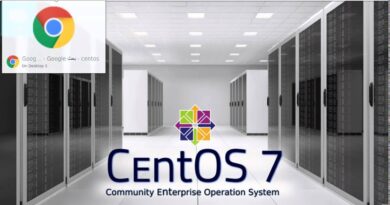
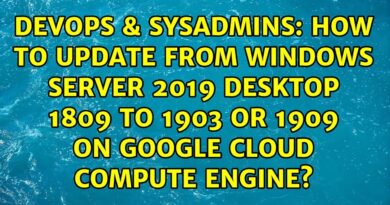
Supper helpfull
Keep going up…😍
I'm using OwnCLoud I guess it is the competitor of Nextcloud, but after the video and seeing what is included in Nextcloud, I'm Switching over to #Nextcloud
A great video, and a great tool, that I'm looking forward to setting up in my house for my family. Thank you for showing and thanks to Nextcloud for developing.