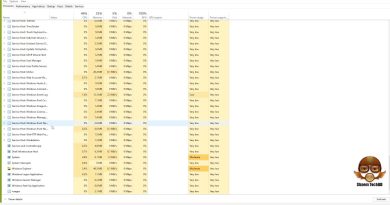Enable or Disable Xbox Game Bar Remember this is a game
This post shows how to enable or disable Xbox Game Bar Remember this is a game. The Xbox Game Bar is a gaming overlay that allows users to access widgets when playing games. This comes with a feature named Remember this is a game that allows users to assign a particular game or title.

Enable or Disable Xbox Game Bar Remember this is a game
Follow these steps to enable or disable the Remember this is a game feature in Xbox:
Press Windows + G to open the Xbox Game Bar and click on Settings.

Navigate to the General tab and check/uncheck the Remember this is a game option.

That’s it!
Xbox Game Bar Remember this is a game not working
If the Remember this is a game feature is not working in the Game Bar, try repairing and resetting the app. Other than that, make some modifications in the Registry Editor. Here’s how:
Open the Registry Editor and navigate to the following path:
HKEY_CURRENT_USERSoftwareMicrosoftWindowsCurrentVersionGameDVR
Delete all keys except Default and see if the error’s fixed.

Lastly, if these don’t help, reinstall the Xbox game Bar.
Xbox Game Bar remembers Teams as a game
The Xbox Game Bar remembering Teams as a game can adversely affect performance. To fix this, open the Game Bar, go to Settings > General, and disable Remember this is a game. Again, navigate to Settings > Capturing, and disable Record in the background while I’m playing a game .
If doing so doesn’t help, disable the Xbox game Bar temporarily.
Read: Set Custom Keyboard Shortcuts for Game Bar in Windows
I hope these suggestions help you.
Should I enable or disable Xbox game bar?
Enabling or disabling the Xbox Game Bar depends on your personal preferences. Enabling it gives access to gaming-related features such as capturing screenshots, recording gameplay, etc. when playing games. On the other hand, disabling it may increase system performance and decrease resource usage.
How do I enable my Xbox game bar?
To enable Xbox Game Bar on your Windows 11 device, open Settings and navigate to Gaming > Game Bar. Here, enable the toggle beside Allow your controller to open Game Bar.
Read: Fix Xbox Game Bar Record button greyed out.