Encrypt Your DNS (STOP Your ISP SNOOPING!)
We presume what we search for on the internet stays private. But you might be leaking all of your internet activity through something called a DNS request. It’s possible that every site you want to visit is being collected and sold by your ISP, or monitored by countless other entities.
In this video we review what DNS is, and explain how to encrypt your DNS requests, to stop unwanted snooping on your internet activity.
00:00 Intro
00:45 Overview
00:53 What is DNS?
03:48 Protecting Your DNS?
07:31 Setting Up Encrypted DNS
07:56 Tutorial
09:55 Conclusion
Protecting DNS privacy should be a part of everyone’s online safety practices. We want to be able to navigate the internet safely and with the peace of mind that not everything we’re doing is under constant surveillance.
As always, we have no partnership with Quad9 or any other company, we just like to spread awareness of tools that we think will help people preserve their rights online. You can support our free educational content here:
https://www.nbtv.media/support
(tax-deductible in the US)
Be sure to check out all the previous and upcoming videos in our Private Home Network series!
Special Thanks to John Todd for guiding us through the tutorial process!
Brought to you by NBTV team members: Lee Rennie, Sam Ettaro, Reuben Yap, Cube Boy, Will Sandoval and Naomi Brockwell
NBTV’s new eBook out now!
Beginner’s Introduction To Privacy – https://amzn.to/3WDSfku
Beware of scammers, I will never give you a phone number or reach out to you with investment advice. I do not give investment advice.
Visit the NBTV website:
https://nbtv.media
Watch this video on LBRY!
https://open.lbry.com/@NaomiBrockwell:4/encrypted-DNS:d
________________________________________________________________________
Here are a bunch of products I like and use. Using these links helps support the channel and future videos!
Recommended Books:
Beginner’s Introduction To Privacy – Naomi Brockwell
https://amzn.to/3WDSfku
Permanent Record – Edward Snowden
https://amzn.to/305negc
What has the government done to our money – Rothbard
https://amzn.to/2KMzmcu
Extreme Privacy – Michael Bazzel (The best privacy book I’ve ever read)
https://amzn.to/3BLZ1gq
No Place to Hide: Edward Snowden, the NSA, and the U.S. Surveillance State – Glenn Greenwald
https://amzn.to/2UQmJ4m
Naomi’s Privacy Bag: some of my favorite products to help protect your privacy!
Use the Brave browser! https://brave.com/nao076
USB-C to ethernet adapter:
https://amzn.to/2lOVBoy
Faraday bag (signal stopping, to protect your fob, credit card, computer, and phone)
https://amzn.to/3DjIvCP
Data Blocker (if you’re charging your phone in an unknown port, use this so that no data is transferred)
https://amzn.to/2SVh0J2
Computer privacy screen (use your computer in public? Keep your information safe! Choose the size right for your computer)
https://amzn.to/3F816Sn
Phone privacy screen (don’t let people in public see your private data, choose the size for your phone)
Samsung note 10 – https://amzn.to/3wNtYwb
iPhone XR – https://amzn.to/3Q8Sq4S
Pixel 6a – https://amzn.to/3i9dnQz
Camera cover (for computers and phones, so no one can access your camera without you knowing)
https://amzn.to/3Z1N8Mz
Privacy Tip: Turn off your wifi and bluetooth when you’re not using them!!!
by NBTV, with Naomi Brockwell
linux dns server

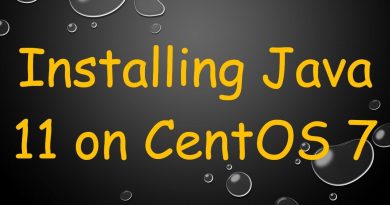


I love you Naomi ❤
Why give your data to your own Government when you can give it to a foreign Government? This security solution actually does nothing. Your ISP can still see which IP you are connecting to, so they can easily find out which websites you are visiting by a reverse lookup in their DNS server. It literally does not do anything whatsoever.
Won't they see three up your going to? Can't hide that unless you go around the isp
Never ever did I think that the United States would be one of those. Even allowing foreign nations to track Americans and our free speech….Israel
It sounds nice, but doesn't resolve a desire for snooping.
How is giving out my data to some shady service better than giving it out to my ISP, who, btw, is THE ONLY one in the whole lookup chain that actually does not sell my stuff to data brokers? That's some casual bs right there.
We will never be sure if it saves if DNS is not encrypted. Quad9 is sponsoring this video and says there are not looking in your traffic, what is there benefit to move all traffic to them ask your self? But one Positive site on this is that their headquarters are in Swiss. Anyway nice video
this video was awesome. TY
i am convinced. not
❤ thank you .
Remember penet? Yeah…. If enough major governments want to lean on them, switzerland will cave to allow snooping, or someone will just compromise it.
People watch this clown? Your time is more valuable than any wears she pitches.
OMG, I now ave a headache listening to this.
Hi @Naomi, thanks for your content. Have a question, My router is ISP-Locked. If I use quad9 settings in Brave Browser will it still have the same effect?
Thanks
You an even encrypt the requests themselves – you can use DNS over HTTPS (DoH) or DNS over TLS (DoT). This way nobody is able to see what pages you browse – not even your ISPs.
Not only does this provide a false sense of security, because the destination IP address is still visible to the ISP, but you also trade one entity (ISP) for another (random DNS provider).
Layer 4 routers exist even if they don’t see your dns traffic
People watch this clown?
Question: For ISPs that force you to use their router/modem combo boxes, I get that you can turn it to bridge mode and forward to pfSense, what I don't understand is the scenario where your ISP is also your TV provider, and I don't think you can use bridge mode because the ISP router has an output signal to a TV box for IPTV. Wouldn't bridge mode mean the internet signal for IPTV out of the ISP router won't work? I really hate IPTV for many reasons but it looks like that's what all TV+Internet providers are moving to.
Enabling DOT with quad9 in android settings is the same of installing pfsene and unbound?
Dude your room reaks what's going on in there? Sorry my DNS stanks.
Simply configure another DNS address to your ISP's one. There's hundreds of open access DNS's.
I do not trust it, sam I am
my dns used to leak but I used flex seal on it and closed up all the leaks LOL 🙂
Use a trusted VPN with no logging and let them handle the DNS