[ENG] How To Fix MAC Address Invalid With CMOS And FLASH [Asrock MB]
Hello!
This is for all the people that have this issue and really want to fix it! I have had this issue and resolved it using the above protocol.
Thank you for watching this video and please by all means subscribe it might give me the motivation to start doing more tutorials in the future!
I hoped I helped you out!
DOWNLOADS:
———————————–
Rufus- http://rufus.akeo.ie/
Mac Tool- http://www.asrock.com/support/download/mactool.asp
Winrar- http://www.winrar.com/download.html?&L=0
7zip- http://www.7-zip.org/download.html
mac address
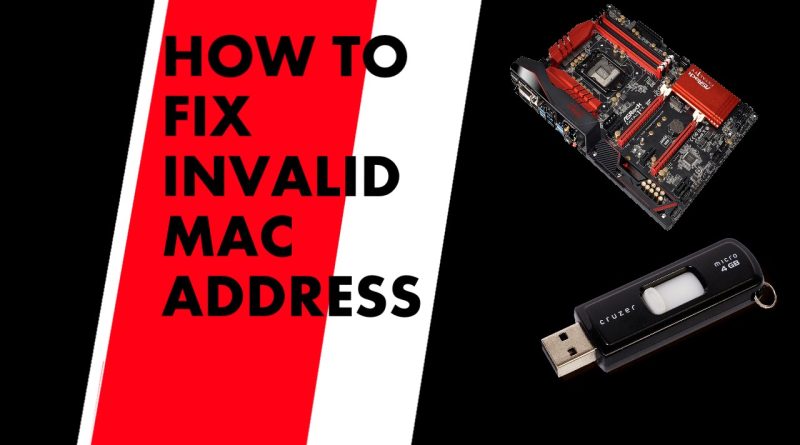



Thank you so much, such a great guide!
it worked perfectly. Thanks!!
What to do if I don't see any MAC address sticker?
Still works in 2022! Thanks for sharing!
Does it really take long after issuing the command “macu c xxxxxxxxxxxx”?
THANK YOU VERY MUCH
Кароч, у кого этот метод не работает, пишите mac c [свой mac], если не подходит, то он скинет список mac которые подойдут, берешь из списка любой на первые 6 символов, а дальше рандомные цифры – профит.. h110 pro btc+
If u get error on your mac adress, type mac c [ur mac], mac tool will get u list mac adresses, take one with 6 symbols and next random numbers – it works!
Even though the video is so old it is still super helpful when fiddling around with old hardware! Thanks a lot, really done well!
stiill workks, 2021. nice one.
Great help!
If anyone gets an error, read this forum post:
https://forum.asrock.com/forum_posts.asp?TID=2045&title=n3700-problems
Which settings we have to choose in rufus? I tried Free-Dos and it didn't work for me
Thank you for this, I had to do a couple things different because of the latest release of rofus but still worked!
new manual
попробуйте вот так
https://www.youtube.com/watch?v=c9sWRcr2D3w
Dude you saved my pc
Working! Thank you!
Cheers! You saved me a trip to the RMA center! This method works on my Asrock H110 BTC Pro+
This may sound dumb but does your motherboard have to be a ASrock or no
Now I know use the bigger mb for new mobo and pick the lowest mb for old mobo though you can see the instructions for old and new one in the site btw thank u bro fixed after 2nd try
Worked fine! Thank you!
Bro my pc only shows this mesage about mac and dont start normally
This worked for me, thank you very much. Awesome.
Thanks for the Tip worked just fine
Thanks for taking the time to do this video. It made me realize freedos on Rufus will not work on xp like msdos. Had to go grab rufus 2.1.0 (maybe it was 1.2.0, either way)
WOW..It works..thank you lot…
if you actually told what file to select once folder is extracted it would be helpful
Thankxx..
Thanks
I tried it with the older version and worked just fine thanks for your help
Hi I can't seem to get it working, I got the bootable flash drive working and on the DOS command screen. But whenever it type in mac c [mac id] it gives me 'bad command or filename – "mac" ' and this happens everytime, even if i just type 'mac' not sure what else to do, need help.
It worked! Great Tutorial!
i have a asrock board that has the same issue problem is the mac address sticker is missing? anyone who can help me with this ahhaha
thanks man you are the boss….
Thorough and helpful video! I wrote out the steps in condensed format, as you seem to repeat yourself and explain lots of details (I watched at 2.0x speed).
1) Find MAC address on motherboard
2) Plug in USB drive
3) Grab Rufus and run it
4) Find your USB, leave all settings default (FreeDOS) and click start >> this will format your USB!
5) Download most recent Mac Tool from ASRock site
6) Extract contents of .zip to the newly formated drive
7) Boot to that device
8) "C:>mac c [mac ID] <enter>"
9) If unsuccessful, it will tell you the MAC address is wrong
10) If successful, "C:>MAC: XXXXXXXXXXXX SUM: XX"
Thanks!
Hey ! it worked ! thank you very much !
Thanks for this, saved my bacon.
Thanks dude! It really works 😀
Thanks! Your instructions worked well. I tried manually making a bootable USB drive, but I believe you need FreeDOS to enter the command prompt when booting from the USB. Rufus worked great and is incredibly fast.
Thank you so very enormous much!!!
You fixed my computer! Great Tutorial!!!
thanks.. its work. no more black annoying screen.
using old version mac tool. asrock G41M V3S
but windows cant install ethernet driver.
"installer cant find Atheros AR81 on your system."
I have Internet connection and MAC Address Invalid With CMOS And FLASH!
press F1 to continue???
Goodnight. "Press F1 to continue". Mac address are invalid in an cmos Both flash !. but I have Internet connection? only annoying message this !!!
I received mail: Please open the chassis and you can find a sticker on PCB with MAC ID. Storing in a boot disk and boot, key as follows: a: /> Mac <enter>
the description of the function key, please be displayed, type as follows: a: /> mac c [MKD ID] <enter>
If it is successful, the following information is displayed: MAC ID: SUMA XXXXXXXXXXXX: XX. Write OK call to the MAC function. About the MAC address, which is 12 characters please refer to attach the file.
It could explain Creating: A bootable USB flash drive MS-DOS? please. Thank you
Hey mate,
this is self explaining but im still glad to have ssen the video before i done the steps. Thank You, keep it going 🙂
Great Job! on video instructions. This worked for me also. Mac ID is on motherboard search for it on ASrock MB.
thx for ur help. good work.
just we must put the mac digits without [ ]
thx again .