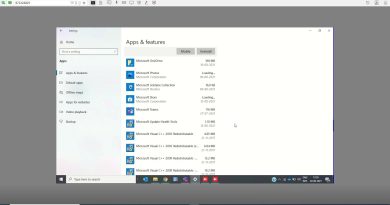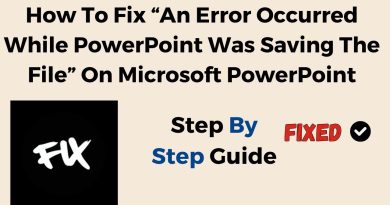Error Code 0x80070490 on Windows 10 FIX [Tutorial]
Error Code 0x80070490 on Windows 10 FIX [Tutorial]
Commands Used:
sfc /scannow
dism.exe /Online /Cleanup-image /Restorehealth
The error 0x80070490 is a status code signaling a corrupted file or process in the System Component Store or in Component-Based Servicing (CBS). The two services have the responsibility of running and overseeing all Windows-related update operations. Any damage or corruption within their files might render the Windows Update component inoperable.
Error 0x80070490 is mostly encountered when applying a system update via WU (Windows Update) or when updating an app downloaded from the Microsoft Store. The issue is also known to appear when upgrading from Windows 7 and Windows 8.1 to Windows 10. Some users have reported seeing the error 0x80070490 when trying to purchase an application or game from the Microsoft Store.
This tutorial will apply for computers, laptops, desktops, and tablets running the Windows 10 operating system (Home, Professional, Enterprise, Education) from all supported hardware manufactures, like Dell, HP, Acer, Asus, Toshiba, Lenovo, and Samsung.
how to repair windows 7