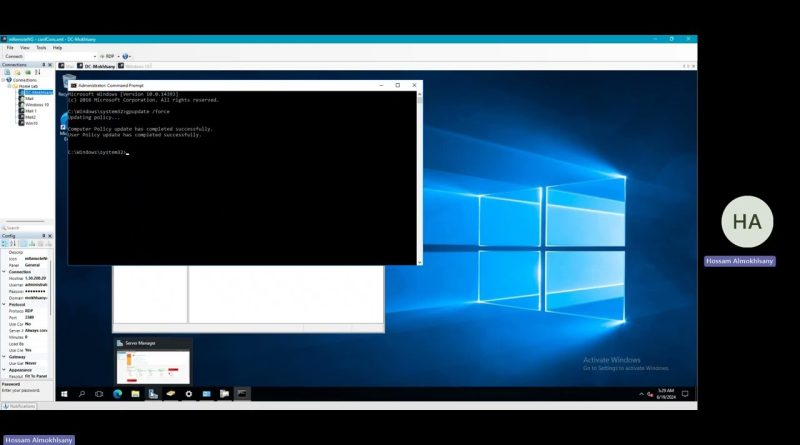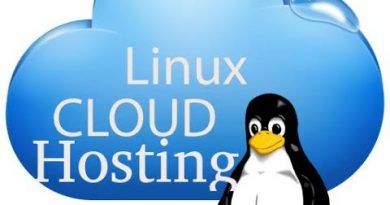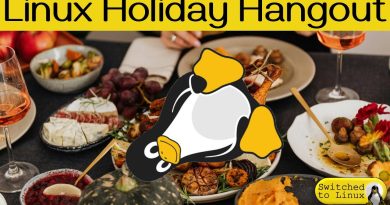Exchange Server Certificate | Hossam Almokhlsany
Configure Active Directory Certificate Services
Configure Microsoft CA
Provisioning Exchange certificate.
Enable SMTP IIS Services
#Commands Used
$password = ConvertTo-SecureString -String ‘123’ -AsPlainText -Force
$cert = Import-ExchangeCertificate -FileData ([Byte[]]$(Get-Content -Path “D:Cert.pfx” -Encoding Byte -ReadCount 0)) -Password $password
$thumbprint = “9556565652652656566565656565265265” #Replace this hash with yours
Enable-ExchangeCertificate -Thumbprint $thumbprint -Services “IIS,SMTP”
Get-ExchangeCertificate | Format-List Thumbprint, Services, Subject
windows server