Extending Disk Space in CentOS: How to Add Additional Hard Drives to LVM
In this video, we’ll show you how to extend the disk space on your CentOS system by adding additional hard drives to your existing LVM (Logical Volume Manager) configuration. LVM is a powerful storage management tool that allows you to easily add, remove, and resize logical volumes on your system. We’ll walk you through the process of adding a new hard drive to your system, creating a physical volume, extending your volume group, and resizing your logical volume to take advantage of the additional storage space. By the end of this video, you’ll be able to easily extend the disk space on your CentOS system using LVM.
centos 8

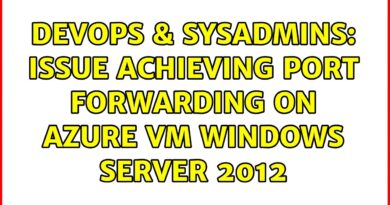


Hello I would like to start my own server. Currently i have VPS can you help me to manage my dedicated server?