Failover Clustering and Highly Available Virtual Machines in Windows Server 2012
In this video I go through enabling the Failover Clustering feature in Windows Server 2012 (using PowerShell). I create and configure a failover cluster. I then create a new highly available virtual machine, then take an existing virtual machine and make it highly available.
windows server

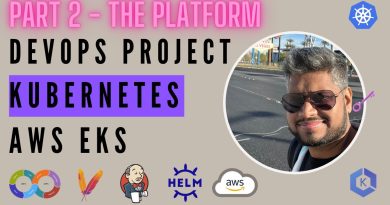


Hi, is host 5 & 6 are VMs
What do u mean by "node" in the video.
video quality not good
Very Clear and well explained. Thanks !!!
nice video
Excellent !!
Nice video, setting up the SAN storage seems was not part of this video.
Very clear and concise, good stuff 🙂
Good job, however I would always introduce storage as it is a very important aspect in WSFC
Great Job! This helped quite a bit. Thank you for posting.
Good job!