File Manager: Access all WordPress files without cPanel or FTP? | #Shorts
#shortsvideo #viral
By simply using the plugin WP file manager you can easily access all your WordPress files right from your dashboard. This plugin allows you to make changes to all the files of the site including hidden files like .htaccess and more.
WP File Manager makes it a lot easier to gain control of all the site’s files especially when you do not have access to the cPanel. However, do be very careful while making changes to the core files (like wp-config.php or .htaccess files) as if there are any errors, your website will not be accessible and you will have to use the cPanel of FTP.
Download code: https://letslearnwordpress.com/wordpress/file-manager-access-files-no-Cpanel-ftp
—————————–
WP Rocket:
https://shrsl.com/3348v
Domain & Hosting (Special discounts)
https://shrsl.com/33491
Enfold theme
https://1.envato.market/c/2653046/528319/4415
by Let’s Learn WordPress
linux ftp server
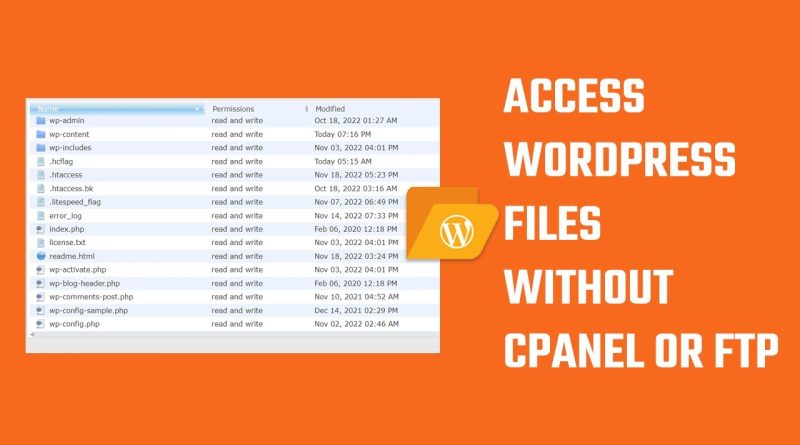



phpMyAdmin: Access WordPress MySQL Database without cPanel (only WP login) : https://youtu.be/tVBoN740WRw
I'm unable to change wp-config.php permissions with the file manager. What should i do?
Hello Here Is Some Problem