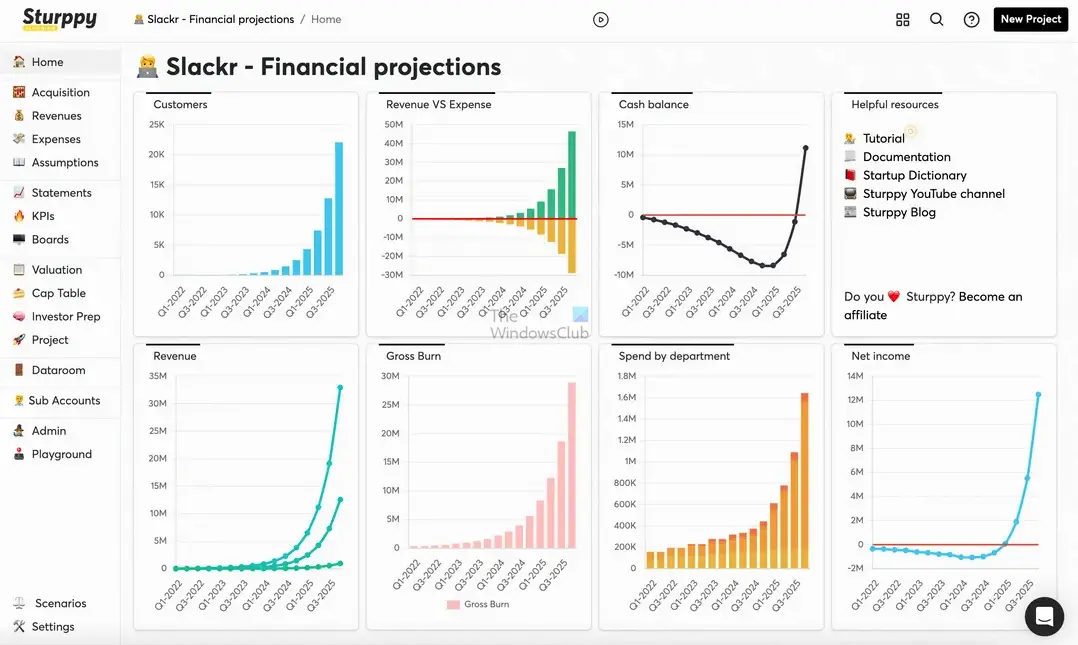Financial Modeling and Forecasting Software
Financial modeling and forecasting software are essential tools for financial professionals or business owners. It allows a business to understand the economic situation or process via mathematical representations and helps predict the future financial performance of a company or organization.
However, getting started with such software can be challenging for many. But thankfully, we have Sturppy AI – a new financial modeling tool.
It is designed for early-stage startups and allows you to create investor-ready financial models without much hard work rapidly. But if you have never heard of this tool before, here is a complete breakdown of it:
What is Sturppy AI, and what problem does it solve?

Sturppy AI is an AI-powered financial modeling and forecasting tool designed for startups, VCs, investors, CFOs, or anyone who needs to understand the economic standings of a business.
Usually, a business or investor must dig into spreadsheets to understand the finances, which is time-consuming. However, Sturppy automates the whole process, so there is no need to dig into spreadsheets or face issues like inaccurate forecasts.
Instead, it will provide insights and help you create investor-ready financial models quickly, even if you don’t have any prior experience. As a result, you can save time and improve efficiency, gain deeper financial insights, make data-driven decisions, and focus on scaling up your business.
Sturppy AI Review, Features and Benefits
Sturppy Planning
Sturppy Planning is the basic plan that’s designed for early-stage startups. With this, it is super easy to get started with financial modeling with no prior experience in finance or Excel. And here are all the features you are getting with this:
- Pre-made templates: Sturppy AI comes with many pre-made templates that make creating financial reports easy and fast. Choose any existing templates and customize them per your business requirements. Or you can always start from scratch by choosing a blank template.
- Customization: Thanks to its customization features, it is super straightforward to create data reports. You can easily change the acquisition channels, hiring plans, revenue streams, expenses, etc. As a result, you can create a report with the required data points. Furthermore, you can customize your graph’s colors and the home screen.
- Collaboration & Shareable: Collaboration is another key feature of Sturppy. You can invite your teammates or associates to help you create your reports. Even if you don’t want to collaborate, you can easily share your report link with others to pitch to your investors or collect feedback from your coworkers.
- Export: It also allows you to export your financial statements. You can do so by exporting each data point or exporting the entire model to a formatted .CSV file, which can be super useful for business or tax auditing.
Sturppy Plus
The Plus plan is meant for established businesses. It allows you to create an AI clone of your business financials and help you with your business’s financial operations. Here are all the features you are getting with this:
- Easy Integration: Sturppy also gets easily integrated with other tools to help you categorize your raw data into a structured model for easy data report creation. It supports integration with tools like Google Analytics, Shopify, Hubspot, Google Sheets, Quickbooks, and more.
- Live Data Update: Updating your data manually is unnecessary. Instead, Sturppy automatically syncs your data daily upon user login.
- Chatbot: To help you create data reports, it uses a ChatGPT-like interface. So, you can make your reports by chatting with your AI CFO. Thanks to the ChatGPT-like interface, you wouldn’t have trouble getting started with the software. Also, almost all actions can be done through prompts or chatbot conversation.
Why use Sturppy AI?
For many, getting started with financial modeling or forecasting software can be a daunting task. As this kind of software does require extreme knowledge and expertise. However, this is where Sturppy emerges as an easy solution, and here are some key points to help you understand why:
- AI-powered insights: Sturppy uses AI to help you with your data modeling. It helps you with automated data categorization, trend detection, and anomaly alerts.
- ChatGPT-like interface: It comes with a ChatGPT-like interface, making creating data reports fun and easy. Just type what you want and make changes via messages.
- Scalability: The tool is also meant for scalability. It is designed to handle complex data volumes and growing businesses.
Sturppy vs other similar tools
| Features/Aspects | Sturppy | DataGPT | Box AI |
| Primary Function | Financial modeling and forecasting software for startups and large organizations | Conversational AI data analyst tool for data-driven insights | Secure file sharing, storage and collaboration platform |
| Key Offerings | Investor-ready financial modelsCustomizable templatesAI CFO for established businesses | Instant analyst-grade answersCore analytics engine for detailed data analysis | Seamless collaboration toolsWorkflow automation |
| Target Audience | Startups and growing businesses | Businesses seeking data analytics tool | Businesses seeking content management and collaboration tools |
| Unique Features | AI clone of the company’s financial operationsChat with personalized AI CFOShareable and exportable financial models | Conversational AI for data queriesData Navigator for in-depth data exploration | AI-powered content managementSupports 1,500+ app integrations |
| User Experience | Simplified data modeling without Excel skills | Simplified data analysis through ChatGPT like interface | Simplified content management and collaboration across devices |
How to Get Started with Sturppy?
Getting started with Sturppy is super straightforward. Thanks to its extensive onboarding resource collection that features many tutorials, webinars, user forums, knowledge base, etc., it will give you an idea about the tool. So you can instantly learn and start using Sturppy.
Also, it offers you a free trial, so you can check out the tool before making a commitment. In case you don’t want to use the tool, you can request a refund within 30 days.
So go ahead and start your free trial today. In case you need extra clarity about Sturppy, you can schedule a demo with a Sturppy expert or go through different case studies or the white paper.