Find Out Someone's Location On Omegle [Trace IP Address][Tutorial]
Watch this simple tutorial and learn how to figure out someone’s location on Omegle by finding their IP Address using Wireshark. Hack/Trace their IP Addresses, find out their location and amaze them.
Wireshark Download link – https://www.wireshark.org/download.html
IP address locator link – www.melissadata.com/lookups/iplocation.asp
Alternatively you can use –
http://www.ip2location.com/demo.aspx
Or
http://whatismyipaddress.com/ip-lookup
PROCEDURE –
1. Go to – www.melissadata.com/lookups/iplocation.asp
2. Run Wireshark. Choose the Internet connection you have. (In my case Wi-Fi).
3. Type ‘udp’ in the “Capture …using this filter” bar.
4. Press the start button at the upper left corner.
5. Click on the drop-down menu for Internet Protocol.
6. Now start a conversation with someone on Omegle. Make sure he/she replies before you capture his IP address.
7. You can also stop the capturing now by pressing the square button next to the start button.
8. Under Internet Protocol, go to Header checksum and right-click on Source.
9. From the menu, go to Copy and select Value.
10. Now paste the IP address in www.melissadata.com/lookups/iplocation.asp and click on Submit.
11. After you submit, you will be able to view the victims location.
Connect with CALTRON on –
Facebook – https://www.facebook.com/caltron101
Twitter – https://twitter.com/caltron101
Instagram – https://www.instagram.com/caltron101
Screen Capture Software – D3DGear
Editing Software – MAGIX Movie Edit Pro 2016 Premium
For more videos, subscribe to my channel.
ip address
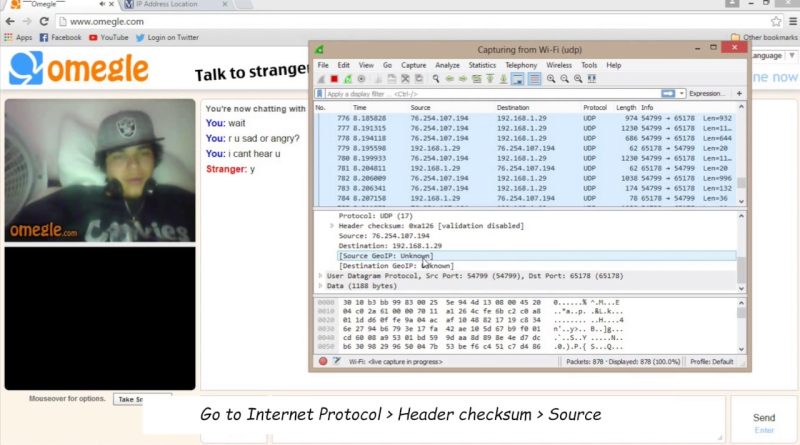



Hey Guys! I suggest you get a little bit acquainted on how to use the software Wireshark before watching this video so that it becomes easier for you to follow the tutorial.
Have a nice day! 🙂
i know its 2024 but can i also use this for games and things?
for some reason, the destination ip does not change for me, it just stays as an ip with no disclosed address, like if you search it up on ip lookup, it just displays nothing. anybody know how to fix?
KEEP IN MIND THAT THE SOURCE IP AND THE DESTINATION IP KEEPS SWITCHING DEPENDING ON THE IP. SO THE DESTINATION IP MIGHT BE THERE'S, BUT THE SOURCE IP MIGHT BE ANOTHER'S.
hehehehehehehehehehe
i can now torture people with no life trying to find a girlfriend
Also can be done using Resource Monitor all though not instant, only approximate location, and fairly robust as well.
can this work with text
doesnt show my wifi
Aizawl
he is in Haflong, Assam, India
i found it because you can see he leaked his ip
Thanks man your epic
Educational PURPOSES!
bro just doxxed him in a tutorial bro
I use extensions
its all fun until you mom opens youre door
makasih loh
Can we also know their name?
Bro is this gonna work for handphone
my question is do you ise a VPN when doing this cause i do
how to get their name in omegele