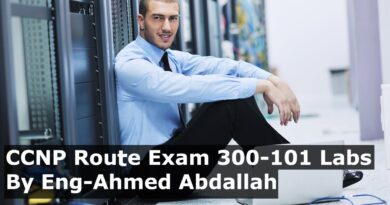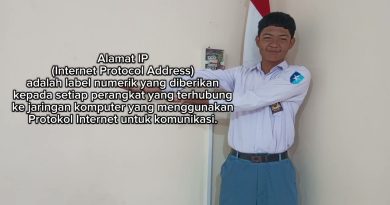"Find Server IP Address in cPanel" #Only3Click
In this video, we will show you where to find server IP address in cPanel so Let’s see how to find the server IP address in Cpanel account.
The IP address listed in the Server Information page is the shared IP address or Dedicated IP Address of the server.
This is something you may need to know for accessing cPanel, to create addon domain & subdomain, creating DNS records, etc.
==================================================================
Follow below steps to find server IP address in cPanel
==================================================================
Step 1: Log into cPanel.
Step 2: Click on “Server Information” On the right side.
Step 3: Scroll down Server information page to find the Shared IP Address.
This may be shared IP address or Dedicated IP address
This is all about how to find server IP address in cPanel account.
https://www.unlimitedwebhosting.trade/best-security-reseller-hosting-resources-plans/
====================
Related Search Terms
====================
find ip address cpanel, find ip address from cpanel, how to find ip address in cpanel,find ip address in cpanel, find server ip address in cpanel, where to find ip address in cpanel, Where to find server ip address in cpanel.ip address, cpanel, how to find ip address using cpanel ?, how to find ip address using cpanel ? ,how to find ip address using cpanel, find cpanel ip, cpanel server ip,
ip address