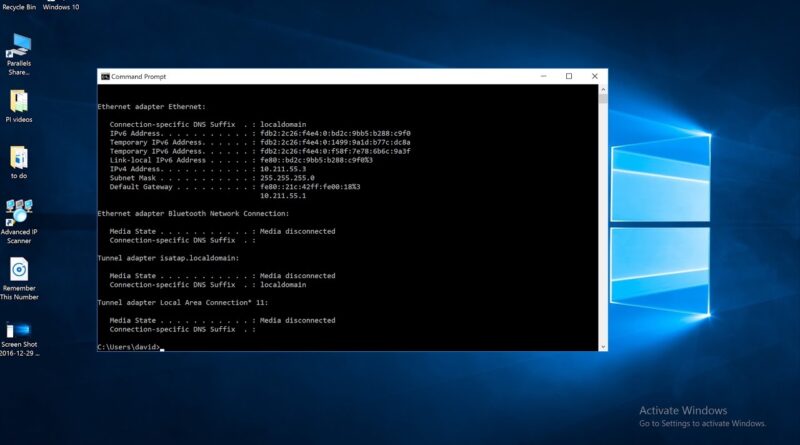Find the Raspberry Pi's IP address without a keyboard plugged into the Pi
You can follow this tutorial using either Windows or Mac
This is a tutorial describes how to find the Raspberry Pi’s IP address without a keyboard plugged into it’s USB port. Needless to say, this tutorial requires an alternate computer. This is handy, if you don’t have a spare keyboard for your PI, or do have a keyboard, but you can’t get it to work with your PI.
The command I entered into the command prompt was: ipconfig
The only part of this tutorial that is different when using a Macintosh computer is the looking up the default gateway. To learn how to lookup your default gateway on a Macintosh, click the below link.
ip address