Fix 100% GPU Usage Issue Caused by Nvidia Drivers doing This! *Not while GAMING!*
Nvidia’s latest drivers as of Oct 30th 2022 messes up HAGS (Hardware Accelerated GPU-Scheduling). I’ll show you how to disable it!
🛑🖥 PC Specs and Links to buy!
Processor—Intel 10850K https://amzn.to/3MVKiBR
Video Card—NVIDIA GeForce RTX 3080Ti https://amzn.to/3ympbVk
Motherboard—Asus PRIME Z490-A https://amzn.to/3L5vK1r
NVME—Crucial P2 2TB NVMe https://amzn.to/3L5vK1r
SSD—Samsung EVO 1TB
RAM—DDR4 3600 32 GB
Monitor—Samsung UR55 https://amzn.to/3kLFtzd
Disclosure: Links contain affiliates. When you buy through one of my links, we will receive a commission. This is at no cost to you. Thank you for supporting the me and my family!
how to repair windows 10

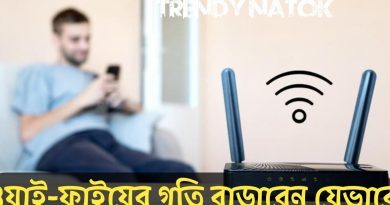


✅ On the Road to 1000 subs!! Thank you guys!
✅ Watch these videos next!
-I explain what HAGS is https://youtu.be/7cI6v6Alwa8
-I explain why 4k60 is still great! https://youtu.be/L2No9LFNnJ4
-I explain what DLSS is https://youtu.be/jx9RmxVG6EQ
Can someone help me:
so i was just playing minecraft with my friends without a hitch (i just got my pc) And mg gpu was going about 40-60%. I was using about 40-50% vram.
the next morning i wake up and try and play and, first, the hdmi stops working out of nowwhere, i fixed it, but then when i go to play minecraft, im using 100% gpu and 0 percent vram(note, it says 0 out of 0gb of vram) And im getting insane fps lag?!? PLZ HELP
The specs
Amd rx 6500 4gb
ryzen 5 series
Don’t listen to any of these videos the way I fix it by going to your power plan and put it on balance and fixes everything
bro my games got fps drop and i checked that my gpu utlization is on zero how to enable it
New Sub ❤
Thanks a lot bro thought my PC was taking a poop 💩 on me 🤦🏾♂️
You're a life saver bro!! It really works, you deserve a subs man
i have another problem and tried everything like reinstalling drivers etc. But sometimes with my gpu the percentage of utilization gets stuck at a random capacity like 68% (also with vsinc off etc in games) and so i then have too little frame rate in cyberpunk etc. but ALWAYS whenever i restart the pc it works again and the utilization works dynamically as needed. Anyone else has this issue?
WOW from 100% to 65% usage, I started to think I have hardware issue, thank you
I have Windows 10 and i dont have that option what should i do
Im having a issue that is
My GPU utilisation is locked at 40% for which i get low fps in games
I dont know what happened when i yried to run cinebench rendering software
My monitor got no signal I restarted my pc
And my gpu utilisation is locked at 40%
My cpu isnt bottlenecking
Thermals are good
Never crossed 70°C
So whats the exact problem 😢
Worked for me
Useless waste of time 😡😡😡
My gpu usage said 49808%💀
this works bro!!
What if my cpu is running higher then my gpu
I spend how many hours searching for fix., Now i found it.,Thanks dude and more power Jahbless
My gpu temperate is stuck at 56c tried unistall and install it it work but when i restart my pc couple of times it give same stats in tash manager gpu temperature is 35
My GPU RTX 4060 8GB, run less than 20% like… 11% – 16% with mostly heat 60%), and the CPU runs 15% – 30%
Is it a good sign or not? Most of the game I olay run smoothly on high – ultra graphics. (Except Cyberpunk, idk why it use my CPU almost 100% than thr GPU.)
Saved my computer from crashing loading into games thank you! It was at 100% all the time and now only when gaming gpu gets hot but not too hot at 99%.
Hello, my pc got switched off when I'm gaming at max settings
Kindly help me about my colorful GTX 1660super .using i5 9th gen processor. when i play steam games especially dota2 the 3d spike 100 percent and drop in a second.. every it spike in 100 percent my dota2 freezes but the other browser are still okay.. please help me . i already done deep cleansing but still crashes during im in games.
i try the steps you demonstrate but still crash my game.
Thanks 🙏🏻
Il n'y a pas défaut setting
Thanks bro for your video , whenever I play game on my pc Gpu usage is 76 and , 80 , 60 but when I press windows key from keyboard and I am out of game but the game running in background on that time usage of gpu is 100 and that option that you showed , in my pc that is off, so what should I do download latest version graphic driver or change my graphic card – RTX 3060 TI is The Graphic Card
Turning it on saves battery life, personally i don't play games on my pc, i just leave it on i get an extra hour of battery. I don't do much demanding task so it works for me to have it on
Thanks a lot homeslice, I appreciate it.
thank you so much!
Hey my problem is that when i play i only got 7% usage from the gpu can you make a fix video for this kind of Issue?
i was the 1000 sub
I use windows 10 but I don't find this setting can you help?