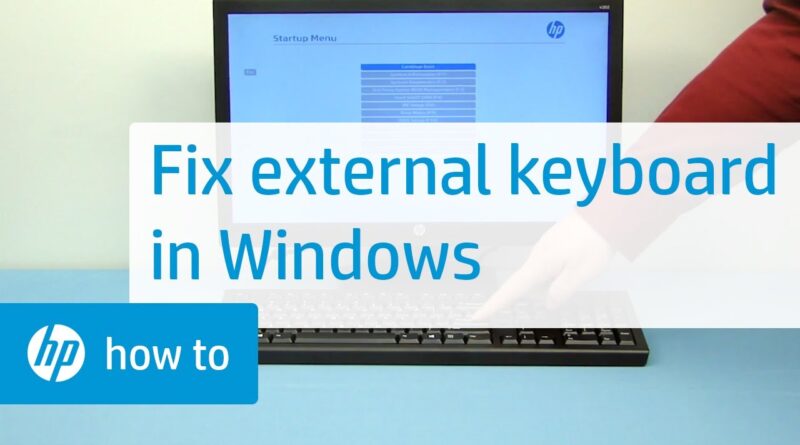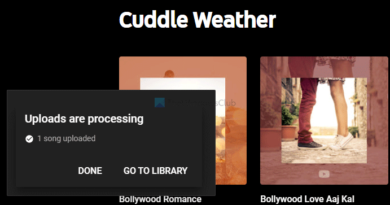Fix an External Keyboard on a Windows Computer | HP Computers | HP
Learn how to fix a non – working external keyboard on a Windows computer.
To learn more about wired keyboard troubleshooting (Windows 10, 8), visit our support site, https://support.hp.com/in-en/document/c03460546.
For other helpful videos go to http://hp.com/supportvideos or http://youtube.com/hpsupport.
More support options are available at http://hp.com/support.
Continue the Conversation:
http://hp.care/SupportForums
http://hp.care/FacebookSupport
http://hp.care/TwitterSupport
Follow these steps to fix a non – working external keyboard on a Windows computer:
– Turn off the computer, and then disconnect any cables, including the keyboard.
– Do not disconnect the monitor.
– On wired keyboards, check the connector for any obstructions.
– Connect the keyboard to a different port on the computer, if available.
– Turn on the computer, and then press the Escape key repeatedly to open the startup menu.
– If the startup menu opens, press Enter to boot the computer into Windows.
– If the startup menu does not open, replace the keyboard.
– In Windows, press the Windows key on the keyboard.
– If the Start menu displays, the keyboard is working correctly.
– If the Start menu does not appear, connect the keyboard to another computer.
– If the keyboard works correctly on a second computer, turn off the original computer.
– Reconnect the keyboard to the original computer, and then turn on the computer.
– In Windows, right-click the Start button, and then select Device Manager.
– Select View, and then select Show hidden devices.
– Expand Keyboards.
– Right-click each device in the Keyboards category and select Uninstall device.
– With the keyboard still connected to the computer, restart the computer, and then try to use the keyboard again.
#HP #HPSupport #HPComputers
SUBSCRIBE: www.youtube.com/HPSupport
SHOP NOW: http://store.hp.com/us/en/
About HP:
HP Inc. creates technology that makes life better for everyone everywhere — every person, every organization, and every community around the globe. Through our portfolio of printers, PCs, mobile devices, solutions, and services, we engineer experiences that amaze.
Connect with HP:
Visit HP WEBSITE: http://www.hp.com
Like HP on FACEBOOK: https://www.facebook.com/HP
Follow HP on TWITTER: https://twitter.com/HP
Follow HP on INSTAGRAM: https://www.instagram.com/hp
Follow HP on LINKEDIN: https://www.linkedin.com/company/hp
This video was produced by HP.
How to Fix an External Keyboard on a Windows Computer | HP Computers | HP
how to repair windows 7