Fix ARK Survival Ascended UNET CONNECTION ERROR, Can't Join Servers & Connection Timed Out Error
Fix ARK Survival Ascended Joining failed Error,Fix ARK Survival Ascended UNetConnection Connection TIMED OUT Error,Fix ARK Survival Ascended Connectivity issue
Try Unofficial/Non-Dedicated servers
Uninstall and reinstall battleye
Step 1) Restart your PC
Step 2) Make sure date, time, time zone and region are correct on your computer
Step 3) Allow the game exe file to your antivirus program/Windows Security & Firewall
Step 4) Perform Power cycle- Shut down your computer, unplug the power cable, press & hold the power button ON PC for few seconds, turn off WIFI router, wait for few seconds and restart your WIFI router and then restart your computer
Step 5) Disable manual proxy
Step 6) Run these commands
ipconfig /flushdns
ipconfig /release
ipconfig /renew
netsh winsock reset
netsh int ip reset
netsh interface ipv4 reset
netsh interface ipv6 reset
netsh interface tcp reset
Step 7) Perform Network Reset- Make sure you have the WIFI password
Step 8) Switch to a different network
Step 9) Use Ethernet connection
Step 10) Update Windows
ipv4


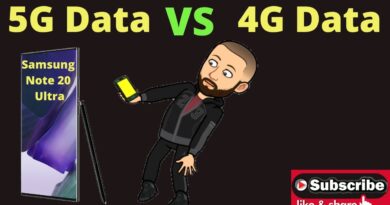
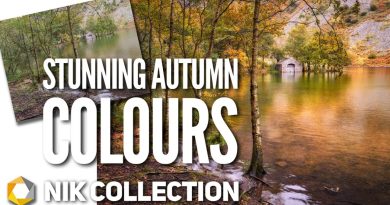
It's not on our end, it's on theirs.
Hey man, I went through this entire video last night, nothing worked and ive reinstalled it to my ssd, it still wont load any official or unofficial servers, but i can load my own server
No matter what i get stuck on "joining session: (server name)" Any advice? i dont wanna refund this game
Oh my god thank you man 😅
I have tried everything and still can't connect to official servers
None of these worked…
we seriously shouldn't have to jump these loops for a game remaster oh my f***ing god man…
A unofficial server i was playing on yesterday is just no longer there today :S and a few official ones i had favourited are also not there, do you know why?
Also all the Asian official servers for me have lower ping than eu which is weeird i think they have named them wrong haha!
I also still get connection timed out on official servers grrrr
if i load through steam its just a black screen, if i admin run in the exe file it runs but if i click join game. i dont find any servers
shit still dose not work help me]
Thanks man!
Thanks bro appreciate it
Thanks man