Fix Battle for Middle Earth 1 on Windows 7, 8, and 10
This video will fix the game for Windows 7, 8, 8.1, and 10!
Here is the text you need to make the “options.ini” :
AllHealthBars = yes
AlternateMouseSetup = no
AmbientVolume = 81
AnimationLOD = UltraHigh
AudioLOD = Low
Brightness = 50
DecalLOD = Off
EffectsLOD = UltraHigh
FixedStaticGameLOD = UltraHigh
FlashTutorial = 0
GameSpyIPAddress = 192.168.0.2
HasSeenLogoMovies = yes
HeatEffects = yes
IdealStaticGameLOD = UltraHigh
IsThreadedLoad = yes
ModelLOD = UltraHigh
MovieVolume = 70
MusicVolume = 78
Resolution = 1920 1080
SFXVolume = 80
ScrollFactor = 29
SendDelay = no
ShaderLOD = UltraHigh
ShadowLOD = UltraHigh
StaticGameLOD = UltraHigh
TerrainLOD = UltraHigh
TextureQualityLOD = UltraHigh
TimesInGame = 64
UnitDecals = yes
UseEAX3 = no
VoiceVolume = 69
WaterLOD = UltraHigh
how to repair windows 7


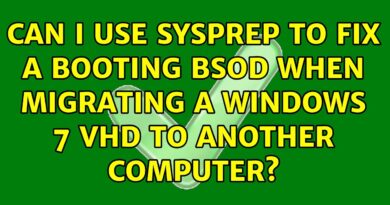

Perfect, this did it! Thank you so much!
You just earned my suscription I did it for BFME 1 and BFME 2 and it worked for both of them on Windoes 10. Your explanations was the most clear anc concised.
thanks for the info it works very well
This actually worked for me for fixing BfME2 lol, thanks for the video
It worked on the first try. Liked and subscribed!
Fixed it, thanks a lot!
I cannot thank you enough 🙂
thank you so much for making this video you are awesome have a awesome day good sir
2022 and this game is still as relevant as always! Love it! Thanks a lot for this video as it enabled me to play it!
🐐
Thank you!
Thank you so much for this. I would never have seen such an easy fix coming
Thx a bunch bro its worked on windows 11 too
Silly question but would this work for the other bfme games as well?
7 Years after you posted this and it worked for me! Thanks man!
When i start the game after 2or3 minutes it says deafeated plz help me
Thanks. That did it. I played BFME when it came out. Happy to be able to run it again.
I can't thank you enough 🙂 if it weren't for your video, this nostalgia would be lost to time. thank you for your knowledge!
Worked for BfME2 as well, thanks :))
This guy is a genius