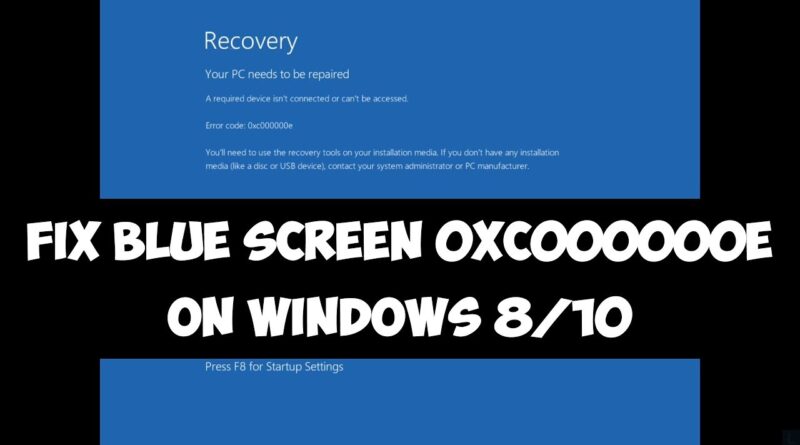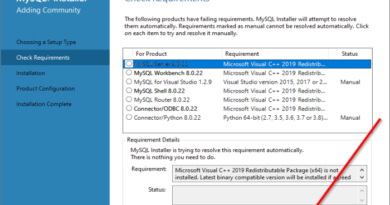Fix Blue Screen 0xc000000e on Windows 8/10
If you get this blue screen with error code: 0xc000000e, and this error message, “A required device isn’t connected or can’t be accessed.”
Or this error message, “The application or operating system couldn’t be loaded because a required file is missing or contains errors.”
This could happen if Windows boot file is damaged or corrupted by various reasons, for example, unexpected system shutdown, virus, hardware failure, etc. You can try to fix this issue by follow this guide. In this video, I will show how to fix this blue screen error with Startup Repair and bootrec.exe command.
Note: You need Windows installation media (either DVD or USB) or recovery drive in order to use these methods.
===
References
Use Bootrec.exe in the Windows RE to troubleshoot startup issues
https://support.microsoft.com/en-us/help/927392/use-bootrec.exe-in-the-windows-re-to-troubleshoot-startup-issues
how to repair windows 10