Fix Boot Error 0xc0000098 on Windows 10 – Easiest Way [2017]
Fix boot error on Windows 7/8/10 which says 0xc0000098 – “The Windows Boot Configuration Data File doesn’t contain a valid OS entry”
This is the easiest way to fix this error.
You will need a Windows Installation Media to Fix this error.
Step1 : Insert the Windows Installation disk into your CD tray
Step 2 : Boot into the inserted disk
Step 3 : Go to ‘Troubleshoot’ and then ‘Command Prompt’
Step 4 : In the cmd window, type the following
bootrec.exe /rebuildbcd
bootrec.exe /fixmbr
bootrec.exe /fixboot
Now, boot your computer from the OS manager, and the error must be fixed.
If you have any doubts regarding this, feel free to comment below.
Thanks for Watching!
Like my Facebook Page : https://fb.com.techraj156
Website: https://techraj156.com
Blog : http://blog.techraj156.com
Follow on Instagram : https://instagram.com/teja.techraj
Follow on Twitter : https://twitter.com/techraj156
SUBSCRIBE for more videos!
Cheers!
-~-~~-~~~-~~-~-
Please watch: “How the INTERNET actually works? ”
-~-~~-~~~-~~-~-
how to repair windows 7

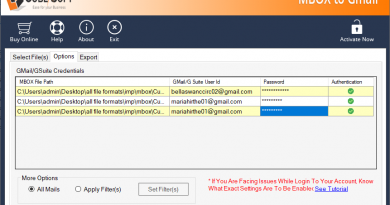


Tnx ❤
2:09 good bro
Very very usefull
Thank you so much bro❤
I don't see the start install screen though I have inserted the win 10 installation media. The error occurs right before. What then?
I get access denied when i enter fixboot
How about if you only have a flash drive
2022 muchas gracias 💪😎👏👏
If it says access is denied then type this command and then type further command.
bootsect/nt60 sys
It shows device is not ready…. Pls someone help what to do..
I used bootable usb but nothing happens
It says again The windows failed to start
bhai windows installation disc nhi hai
great brooo
I do not have Windows installation software . Can I make a USB drive for windows recovery from another laptop & use it for fixing this error in my laptop with this error ?
Did not work for me
When I put in bootrec.exe /rebuildbcd it says it has identified 1 windows installation and then asks if I want to add it to the boot list. I have options yes/no/all. What do I do?
Chutiya ny zhali chalu parat same problem yetay
Bro in my pc it showing element not found at last step
What if one not have cd
2020 still working, worked on my windows 7 laptop. Ur a legend!
Thanks Man
after shutting down and restarting it i get the same page asking me to select language!!??
Sir when typed fixboot it shows element not found
Thank You so muck man, You really save my ass. I love you so much.
Thanks you bro you best
Thanks
It says access denied
On my Windows 7 ultimate the command "rebuildbcd" sometimes doesn' t work and when it does and the bcd is rebuilt another missing file appears as a driver or another file missing yet.How can i fix it without reinstalling the operating system?I tried to update but i failed….