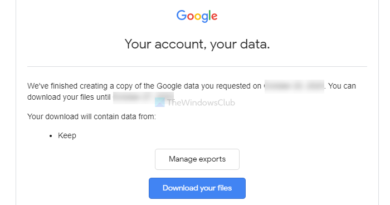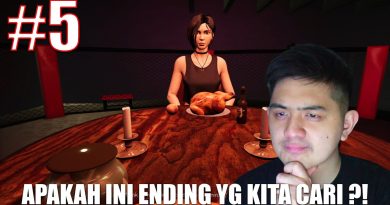Fix Can't Download Apps From Microsoft Store in Windows 10 [Tutorial]
Fix Can’t Download Apps From Microsoft Store in Windows 10 [Tutorial]
Many Windows 10 users enjoy casual games from Windows Store, but sometimes there can be issues and games won’t download. Users also report getting “Try that again. See Details” message when trying to download games from Windows Store, so let’s see if we can solve this.
Windows PowerShell Command:
Get-AppXPackage | Foreach {Add-AppxPackage -DisableDevelopmentMode -Register “$($_.InstallLocation)AppXManifest.xml”}
Issues addressed in this tutorial:
can’t download apps from Microsoft store Windows 10
can’t download apps on Microsoft store
can’t download apps from Microsoft store
can’t download apps Windows 10
can’t download apps on Windows 10
can’t download apps from Microsoft store Windows 10 Pro
can’t download apps from windows store Windows 10
Can’t download from Microsoft Store Windows 10 – Sometimes you won’t be able to download anything from Windows Store. This can be an issue, and in order to fix it, you need to change your storage location for new apps to your system drive.
Windows 10 Store not downloading apps – Many users reported that Windows Store isn’t downloading apps at all. This can be caused by your antivirus, so you might want to disable it temporarily.
Can’t install apps from Windows Store – This is a common problem with Windows Store app, and it can occur due to third-party applications. To fix the problem, perform a Clean boot and check for problematic applications.
Windows Store stuck on downloading – Sometimes your games can get stuck while downloading. If this happens, reset Window Update components and try again. If the problem is still there, install the latest updates and check if that helps.
This tutorial will apply for computers, laptops, desktops,and tablets running the Windows 10 operating system (Home, Professional, Enterprise, Education) from all supported hardware manufactures, like Dell, HP, Acer, Asus, Toshiba, Lenovo, and Samsung.
how to repair windows 10