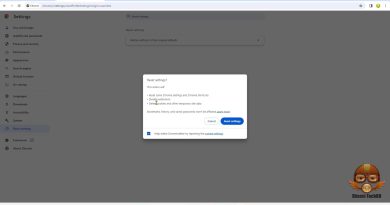Fix Clean And Repair Windows 10/8/7 Registry
Slow PC? Learn how to fix clean and repair Windows 10 / 8 / 7 registry
SUBSCRIBE FOR MORE TUTORIALS
► http://bit.ly/subscribe-for-more-tutorials
SHARE THIS VIDEO:
► https://youtu.be/YGc4eUXjmTE
DOWNLOAD HERE:
► https://www.ccleaner.com/
For me, the easiest way to fix and clean my registry and to make my pc run faster is to install CCleaner.
But first, let’s make a backup of our registry just in case.
Just type registry editor.
Over here go file and export.
Name something like a backup.
If something goes wrong you can import easily by going import and choosing your backup.
Ok.
Now go to the CCleaner website, the link is in the description. https://www.ccleaner.com/
Download it and install.
Open CCleaner and go registry.
Click scan for issues.
When it’s done click fix selected issues.
And this is how you clean up and fix your registry.
Hope this helps.
Thanks for watching and have a nice day.
how to repair windows 7