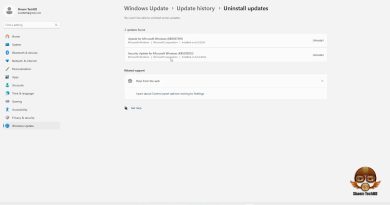Fix Cyberpunk 2077 Not Launching, Crashing, Flatlined & ACCESS_VIOLATION Error & Black Screen Issue
Fix Cyberpunk 2077 Crashing, Fix Error Wow! Cyberpunk 2077 has flatlined, Fix Cyberpunk 2077 EXCEPTION_ACCESS_VIOLATION (0xC0000005),Fix Cyberpunk 2077 EXCEPTION_ILLEGAL_INSTRUCTION (0xC000001D) Error, Fix Cyberpunk 2077 Crashing, Freezing and Black Screen on PC
Step 1) Do a clean installation of graphics driver: https://www.nvidia.in/Download/index.aspx?lang=en-in
https://www.amd.com/en/support
Step 2) Turn off the steam and Gog overlay, also close additional overlay application
Step 3) Try starting Cyberpunk 2077 from Redprelauncher as an administrator
Step 4) Launch Cyberpunk 2077 as an admin from exe file
Step 5) Verify the Integrity of Cyberpunk 2077 game files
Step 6) Update Windows 10 to latest version: https://www.microsoft.com/en-us/software-download/windows10
Step 7) Disable full-screen optimizations and Change the high DPI settings
Step 8) Install Microsoft Visual C++ files: https://support.microsoft.com/en-us/help/2977003/the-latest-supported-visual-c-downloads
Step 9) Launch Cyberpunk 2077 in Windows 7 compatibility mode and run it as admin- Worked for many Windows 7 users
Step 10) Go to C:UsersTestAppDataLocalCD Projekt RedCyberpunk 2077 and delete the UserSetting file- This works if you were able to launch the game previously
Step 11) If able to launch Cyberpunk 2077 try Windowed mode, turn off ray tracing and lower down graphics settings
Step 12) Laptop users with dual graphics card, run Cyberpunk 2077 on dedicated graphics card
Step 13) Perform clean boot, close all the overclocking and background application
Step 14) Allow Cyberpunk 2077 game exe file to your antivirus program or controlled folder access
Step 15) Uninstall and reinstall Cyberpunk 2077
Step 16) Perform Windows Reset (Should fix corrupt Windows) Imp note- Please backup your data before reset, you will lose your data and applications
how to repair windows 7