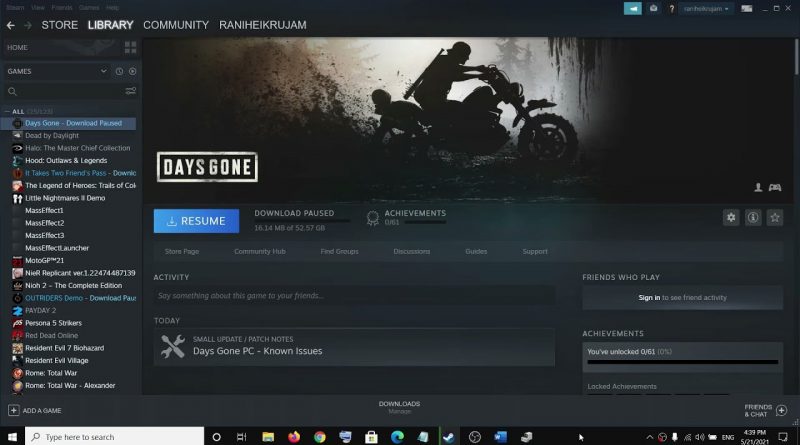Fix Days Gone Audio Not Working On PC
Fix Days Gone No Sound/Audio Issue on PC
Step 1) Restart the game
Step 2) If you are using a USB headset, try starting the game with normal inbuilt speakers, once you have sound then you can plug in your headset
Step 3) Disconnect the headset from USB port before starting the game. Now Start the game and connect your headset
Step 4) Manually select output audio to correct audio device. Check your Windows audio settings, for some reason audio default can change to your monitor
Step 5) Bluetooth headphone/speaker users – close the gameturn off Bluetoothstart the gameturn on Bluetooth and connect your audio device
Step 6) Make sure only one audio device connected- if you have multiple Playback devices disable/disconnect all of them except the one you want to use
Step 7) Update Audio Driver
how to repair windows 7